利用KVM软件MeshCommander实现Intel Core 13th Generation CPUs or Intel Xeon CPUs的AMT功能
Intel Core 13th Generation CPUs or Intel Xeon CPUs上停止了非 TLS 网络通信连接,如果仍要使用Intel® Manageability Commander连接,需要根据Intel的指南去配置应该的
验证服务器(参考Intel的文章),搭建过程涉及Server 和SQL数据库等.
关于此变化请参考以下文章:
Alder Lake代次补充指南中的非 TLS 端口弃用: https://www.intel.com/content/dam/support/us/en/documents/technologies/adl-non-tls-update-support-guidance.pdf
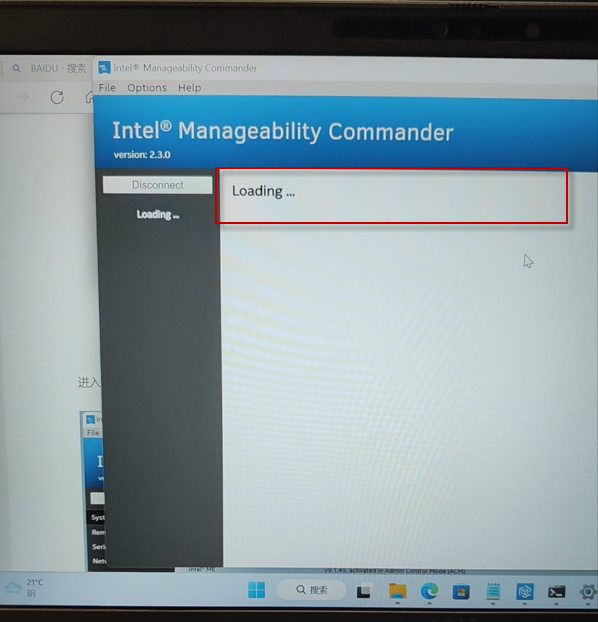
由于在搭建过程涉及Server 和SQL数据库等,需要运维人员去学习,配置及测试, 相对复杂.经过REC的测试,目前提供一个可以实现AMT远程控制的方法,供参考.
- 下载最新的MeshCommander v0.9.6 下载地址: https://meshcentral.com/info/extra/mdtk/MeshCommander.msi
- 下载完后运行MeshCommande
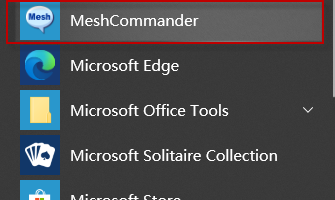
- 添加被控端并正确输入用户名和密码,在安全选项选择:Digest/TLS, 然后点击连接
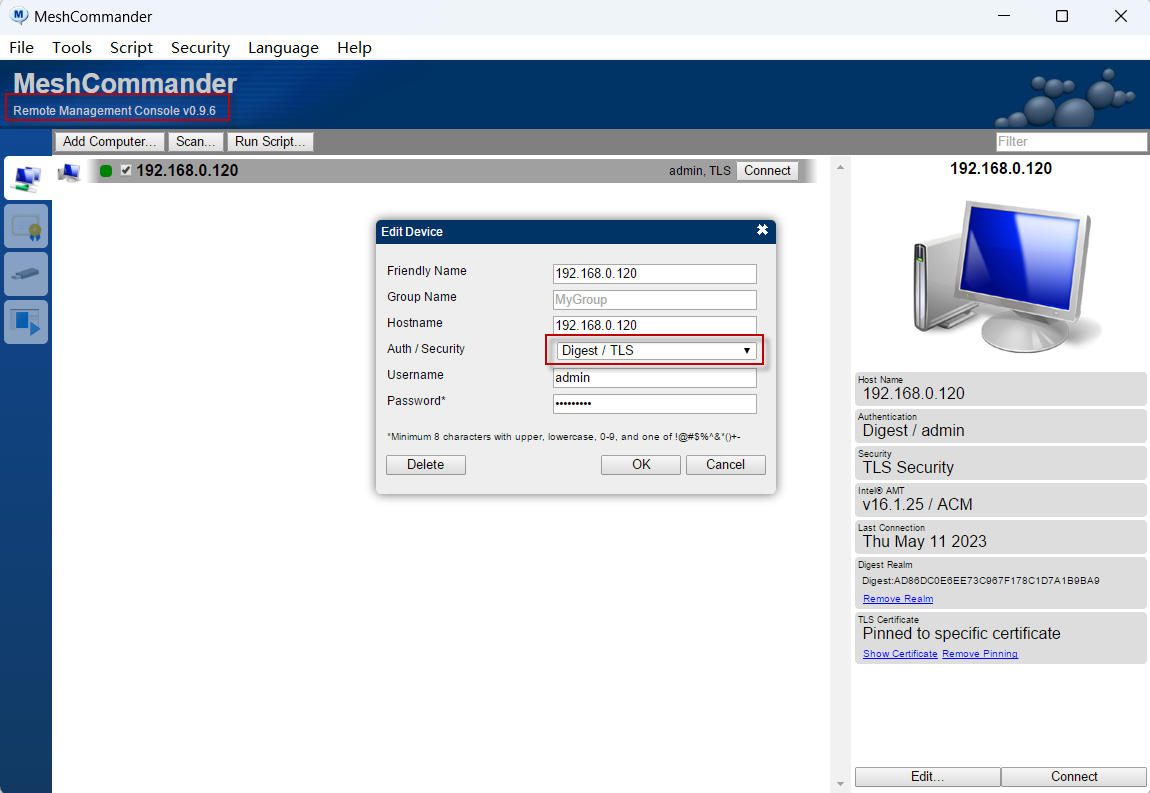
- 连接后可以查看相关信息及操作
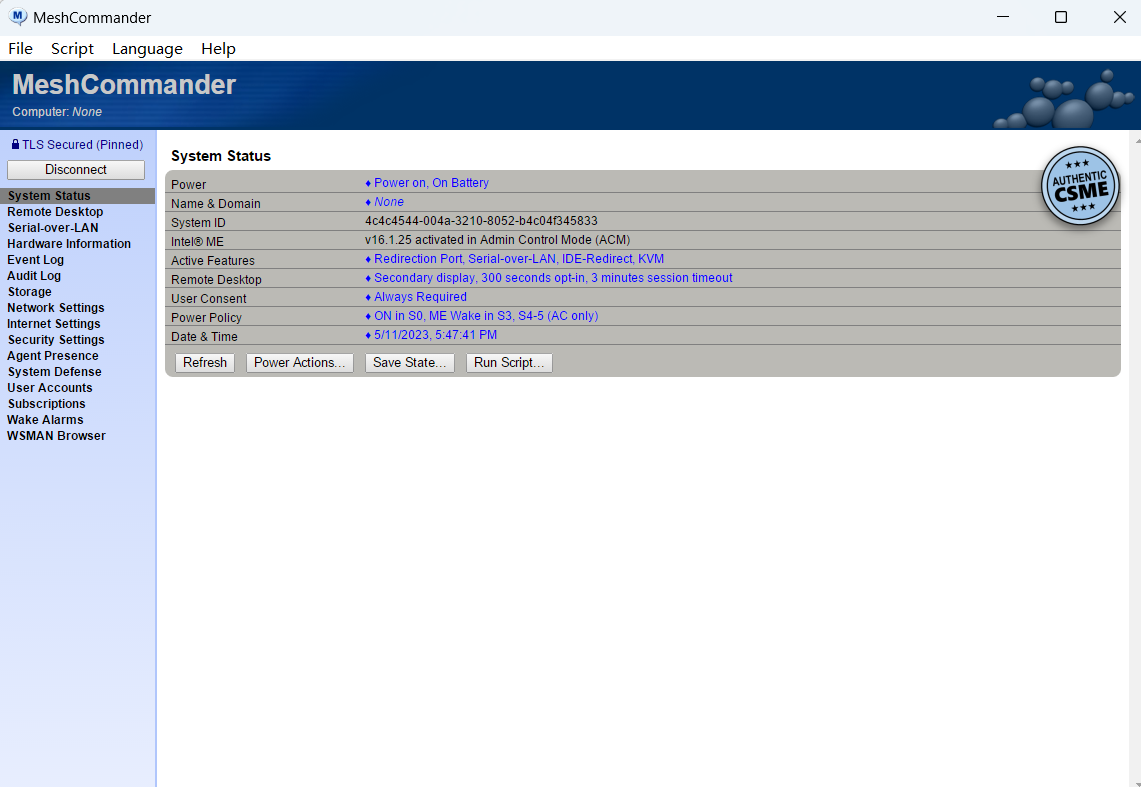
- 在硬件信息里,我们可以看到是13代的CPU信息,说明这个方案是可行的.
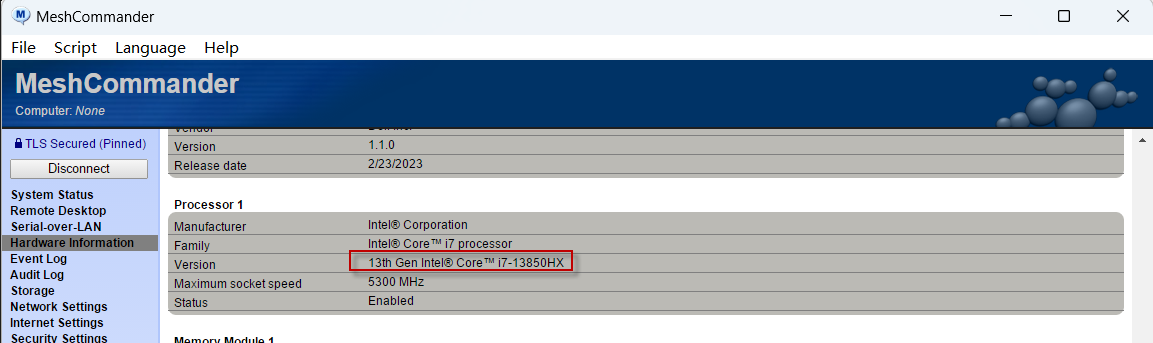
- 我们以远程桌面为例,点击Remote Desktop,
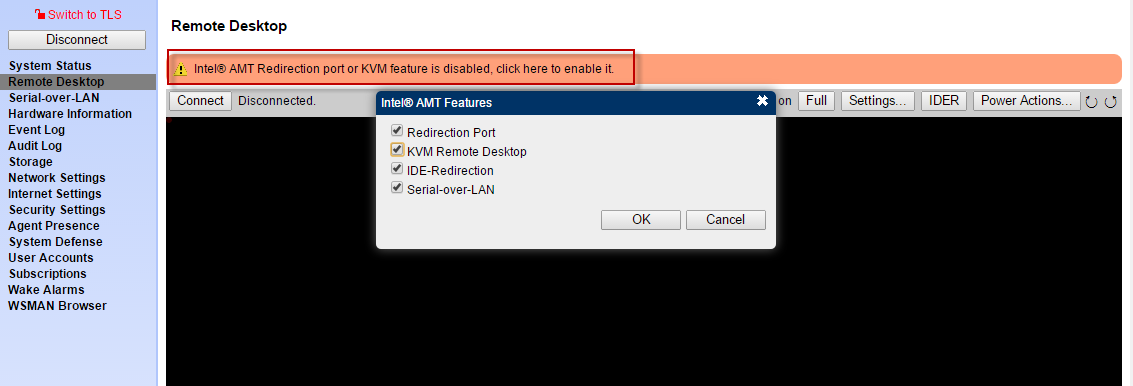
-
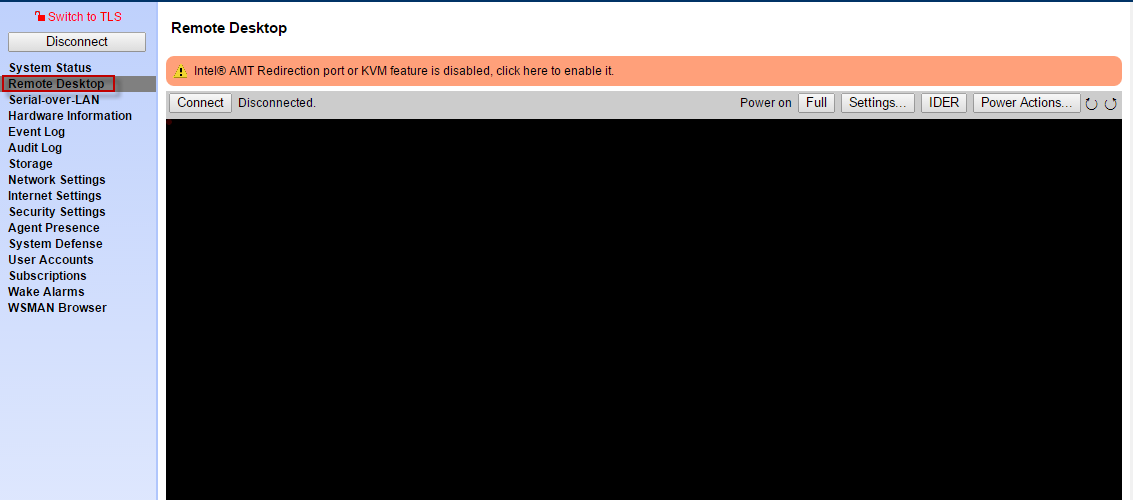
- 连接后,就可以操作了
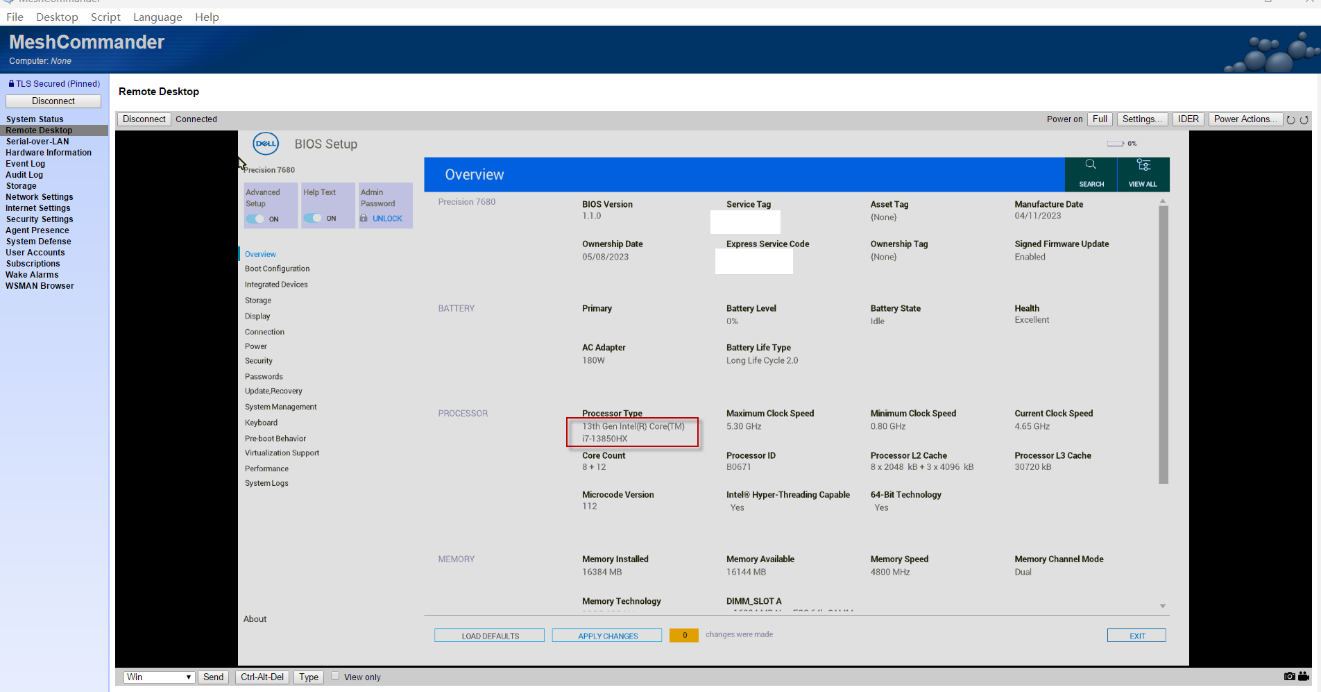
注意:需要在Management Engine BIOS Extension (MBEx)配置界面中将Network Access State 选择成:Network Active
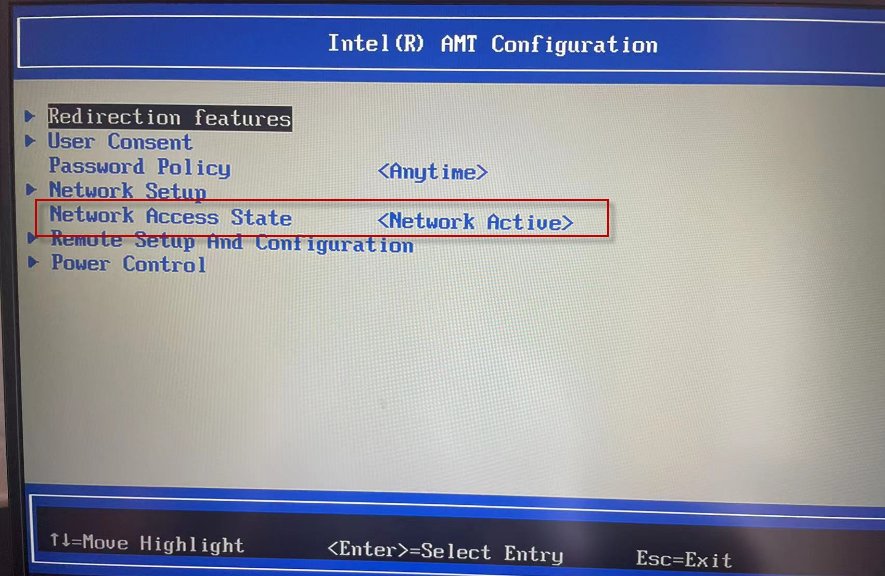
如果在Management Engine BIOS Extension (MBEx)配置界面里的
“User Opt-in”是用来控制KVM远端操作时本机需提供的一次性密码,这里选择<NONE>表示不需要密码,
相反如果选择了ALL,则需要密码

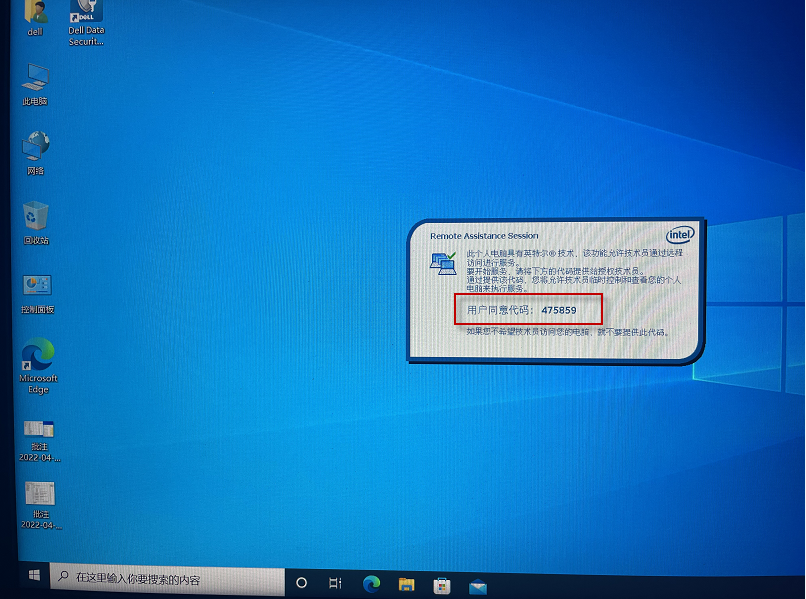
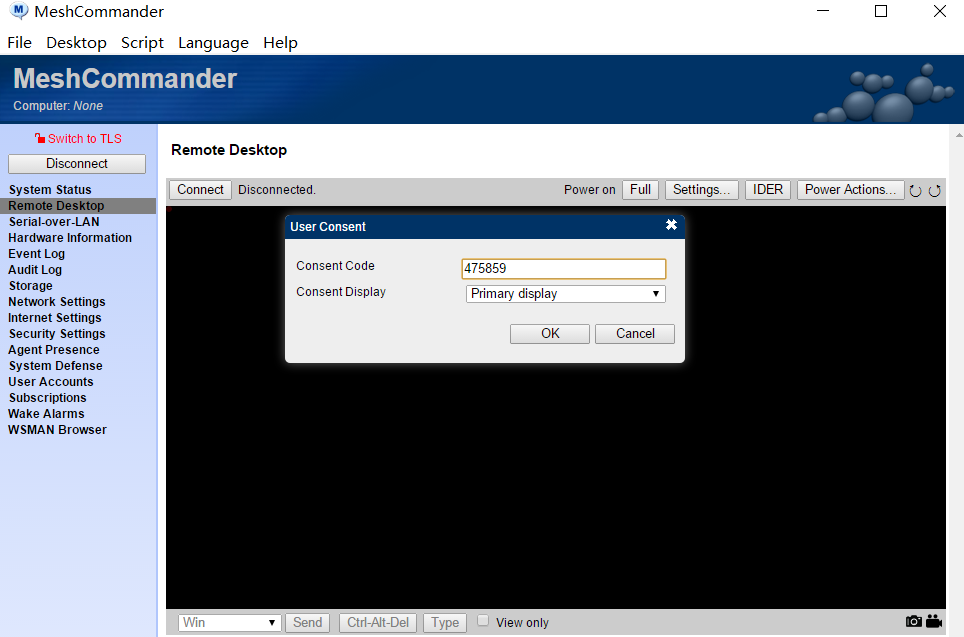
阅读剩余
版权声明:
作者:jackbo
链接:https://www.wangdongsheng.com/archives/102
文章版权归作者所有,未经允许请勿转载。
THE END