Dell Command MECM 2403 with SQL 2022 Drivers fail to Import
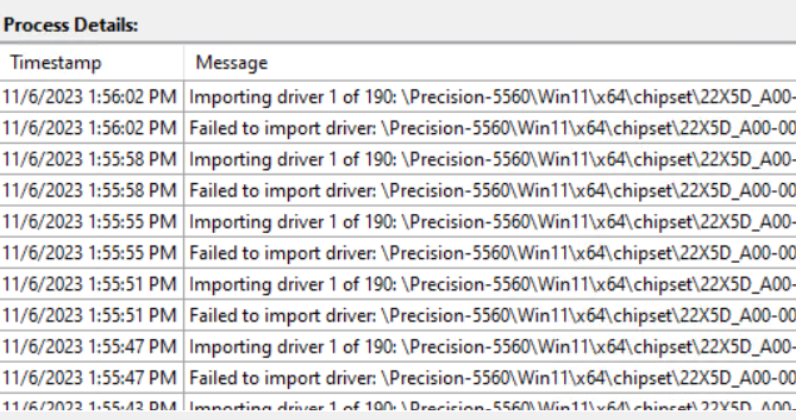
Need to change the compatibility level of the CM database so that it would import drivers successfully.
Altered the database using following: ALTER DATABASE <CM_DB> SET COMPATIBILITY_LEVEL = 150
or
To change the compatibility level of a database in SQL Server, you can:
- Open the database properties
- Select the Options page
- Set the Compatibility Level
- Select a different option from the list
- Click OK
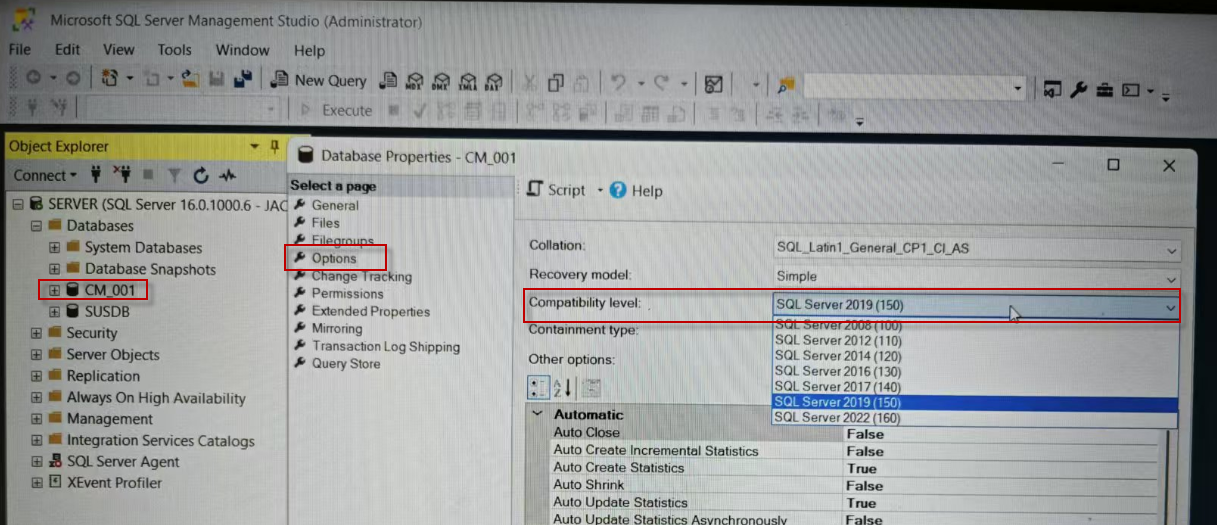
阅读剩余
版权声明:
作者:jackbo
链接:https://www.wangdongsheng.com/archives/1086
文章版权归作者所有,未经允许请勿转载。
THE END