MDT 客户端启动到命令提示符
I have a laptop that I was imaging with MDT and it starts the MDT process but goes to a command prompt and does not go forward with the MDT screen.
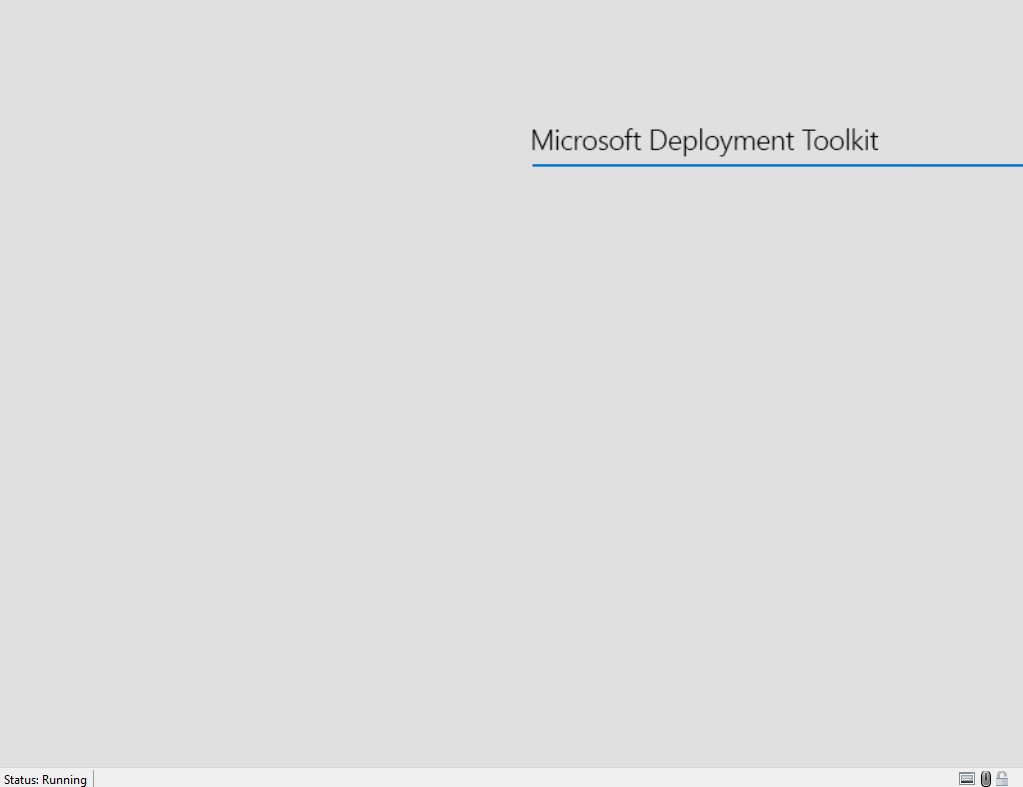
Booting to MDT on the client.
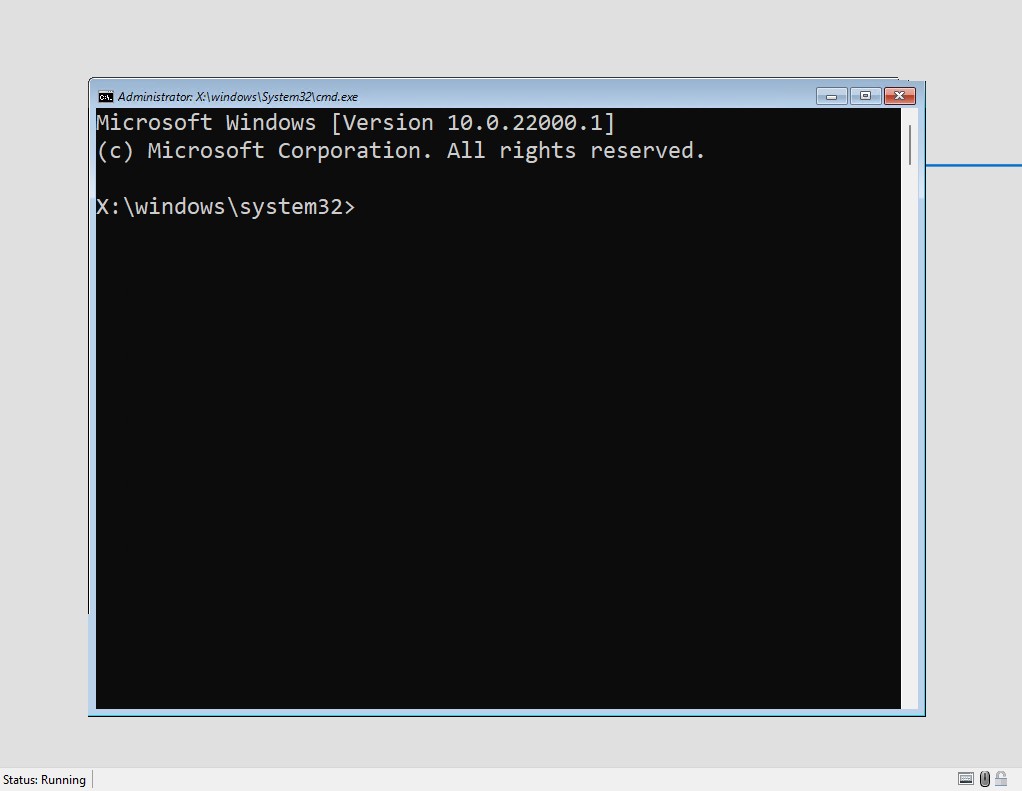
Returns to a command prompt not starting the MDT process.
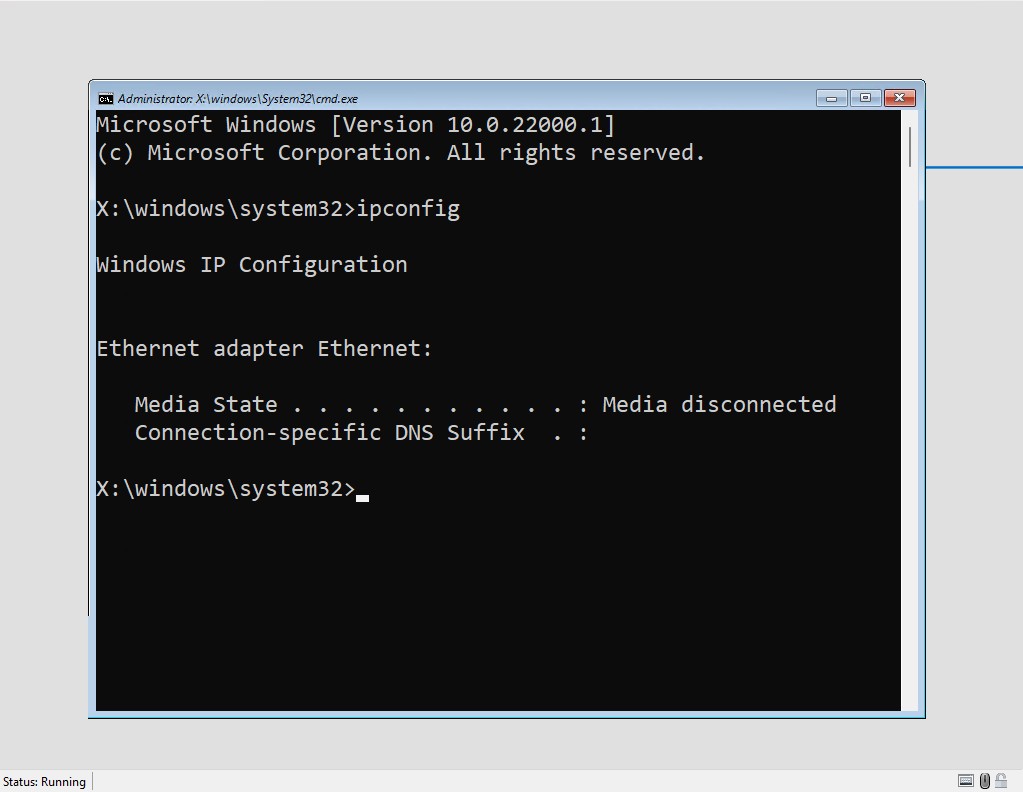
I run ipconfig and the network driver is not loaded.
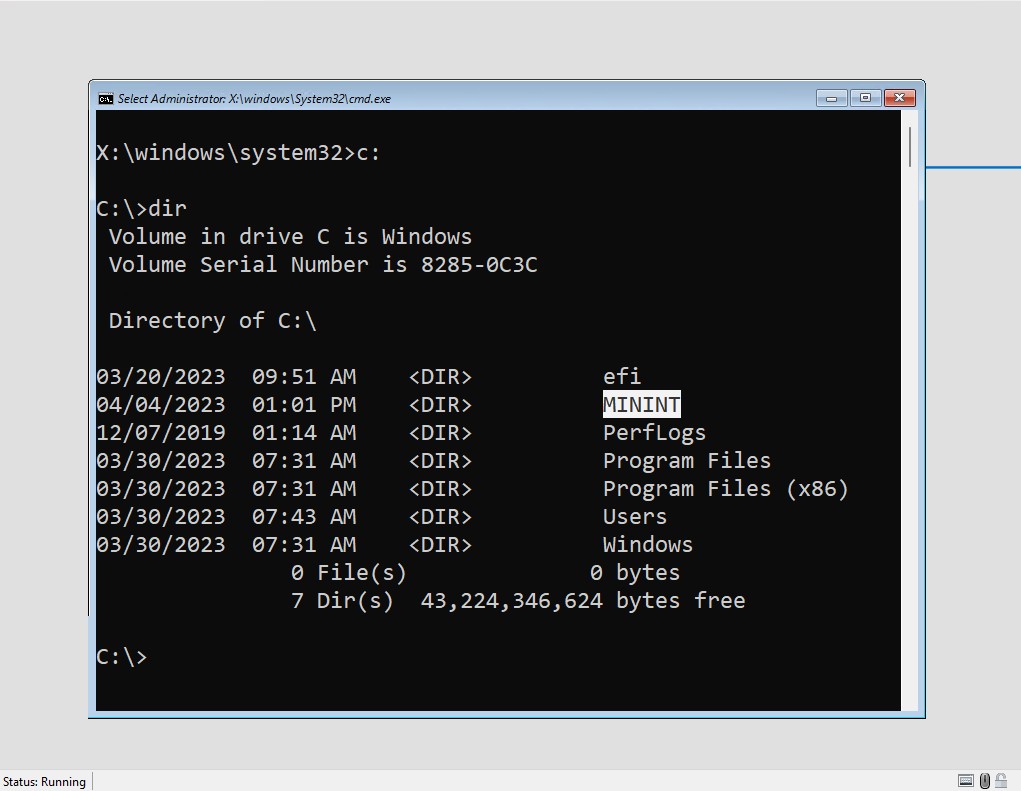
Change to C:\ and run the “dir” command to check for the MININT directory.

Run command “rmdir /s MININT” to remove directory including subfolders.
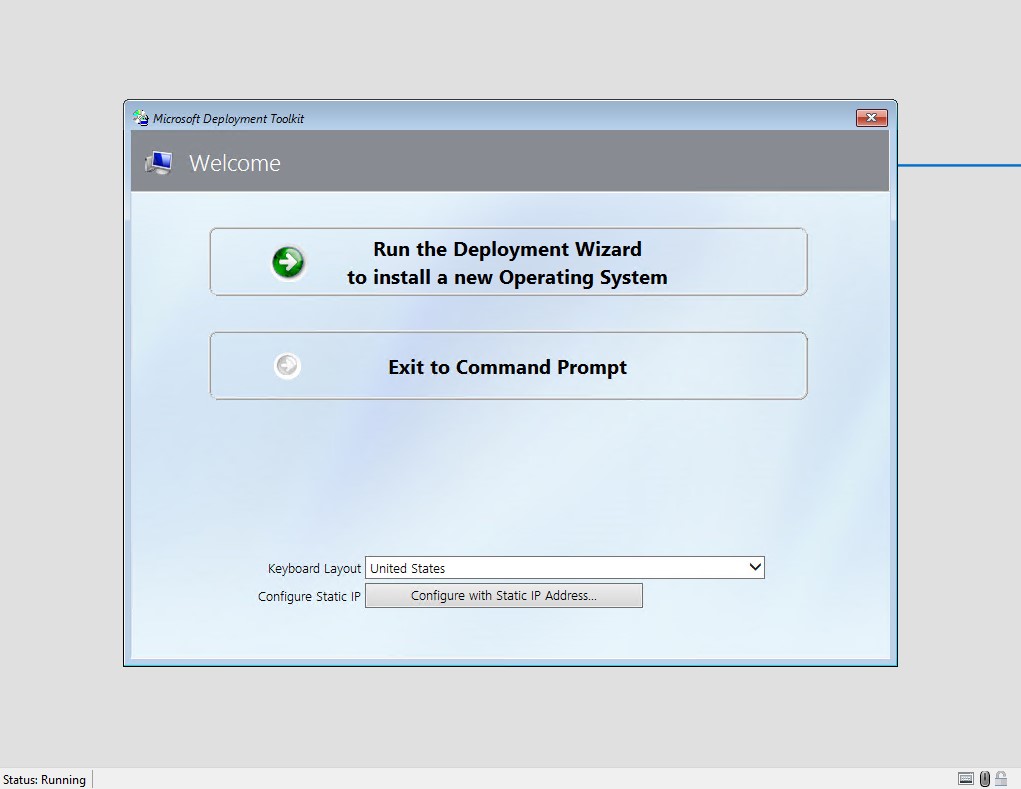
Now the next time I restart and try to image with MDT I get the deploy screen.
- Boot the MDT on the client.
- At command prompt – change to C:\ and then run the “dir” command to check for the MININT directory.
- Run command “rmdir /s MININT” to remove directory including subfolders.
- Retry booting with litetouch or pxe and run the deployment wizard.
Or
Try to format HDD with WinPE
阅读剩余
版权声明:
作者:jackbo
链接:https://www.wangdongsheng.com/archives/1098
文章版权归作者所有,未经允许请勿转载。
THE END