Precision 7920塔式工作站如何安装CentOS 7 (仅作为学习使用)
大家都知道在戴尔工作站上,客户可以购买Red Hat(R) Enterprise Linux(R)或Ubuntu操作系统,但也有一些用户在购买机器后会自己安装以Linux为内核的其它开源系统,例如CentOS,由于是非出厂预安装的系统,且安装过程与之前分
享的Red Hat 8的安装基本相同.这里只是做一个简要的分享并附上图片,供有兴趣的同事大致了解一下其安装过程及界面.
下面分享Precision 7920塔式工作站如何通过CentOS7官网下载并安装相应版本的镜像文件.
- 通过CentOS镜像下载地址: https://www.centos.org/download/
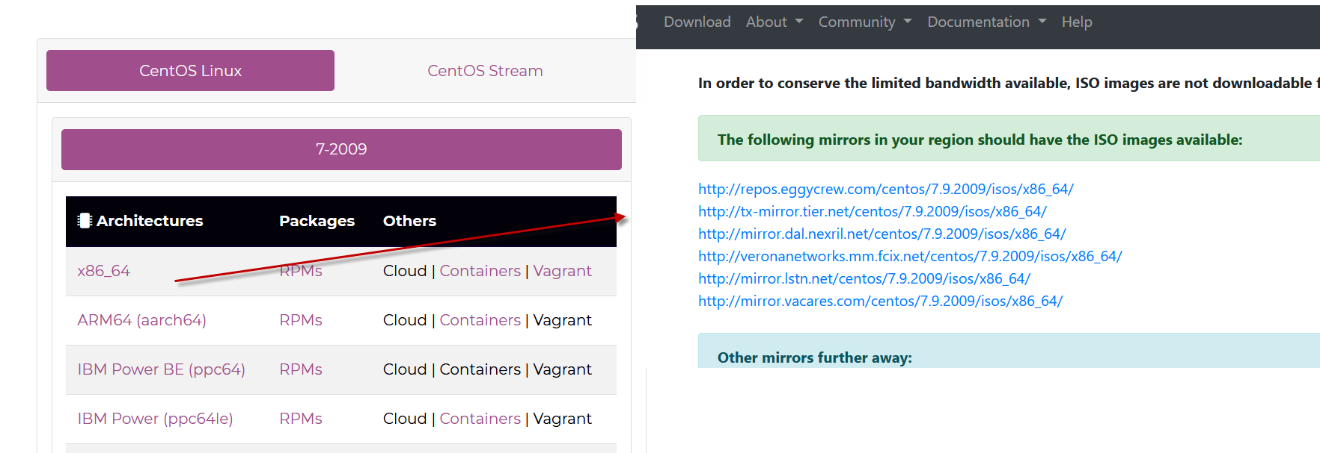
- 镜像下好后,使用镜像制作工具(如rufus),制作安装U盘.

- 将制作好的U盘,插到需要安装的机器,开机按F12,选择对应的U盘启动
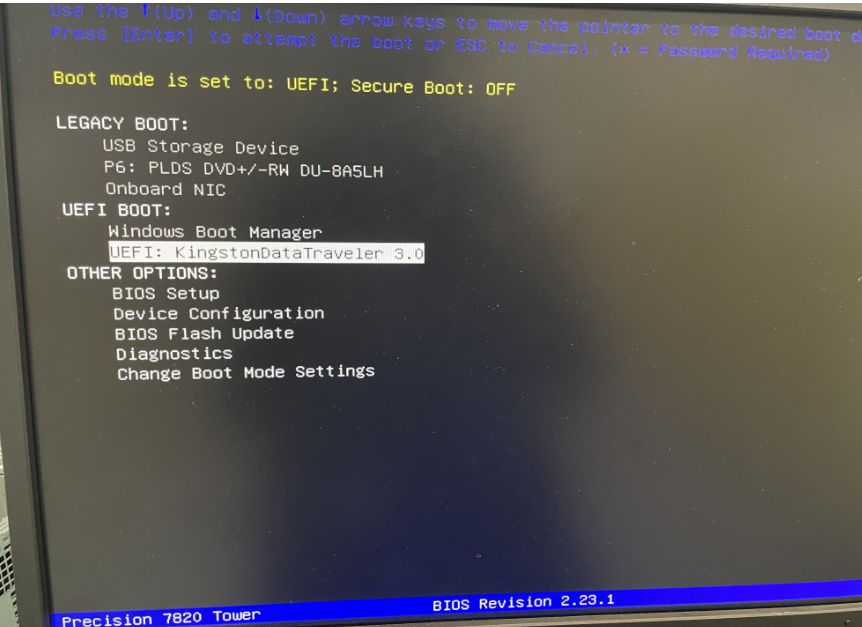
- 选择Install CentOS 7
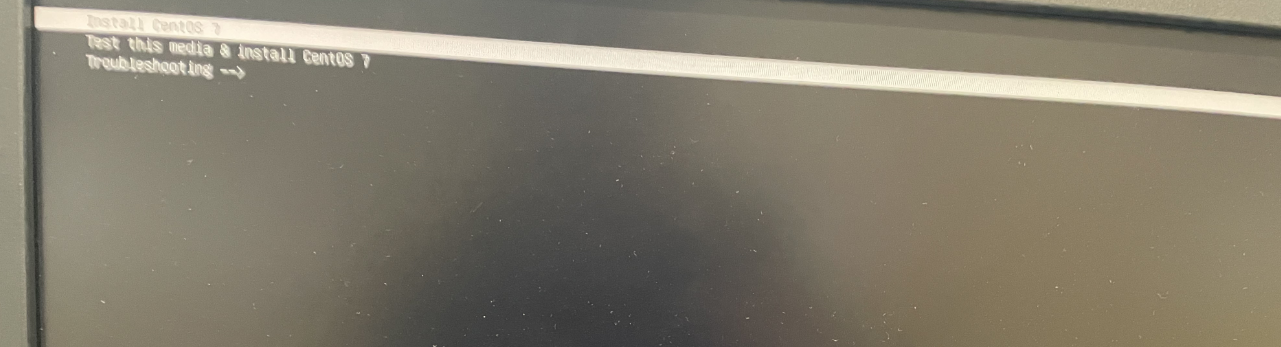
- 选择语言
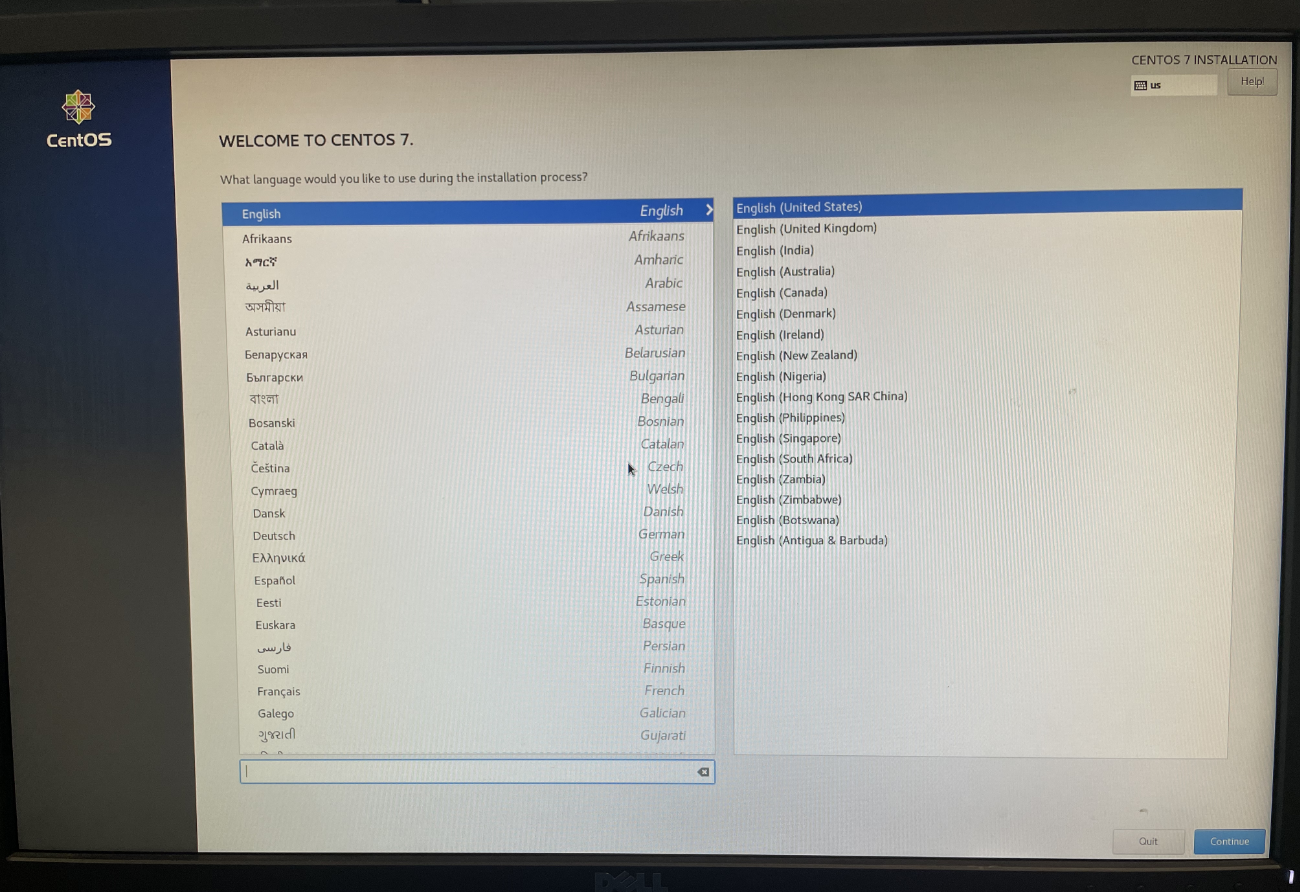
- 在这个界面要完成时区,硬盘,安装模式,网络等相关设置,重点在硬盘,安装模式的设置
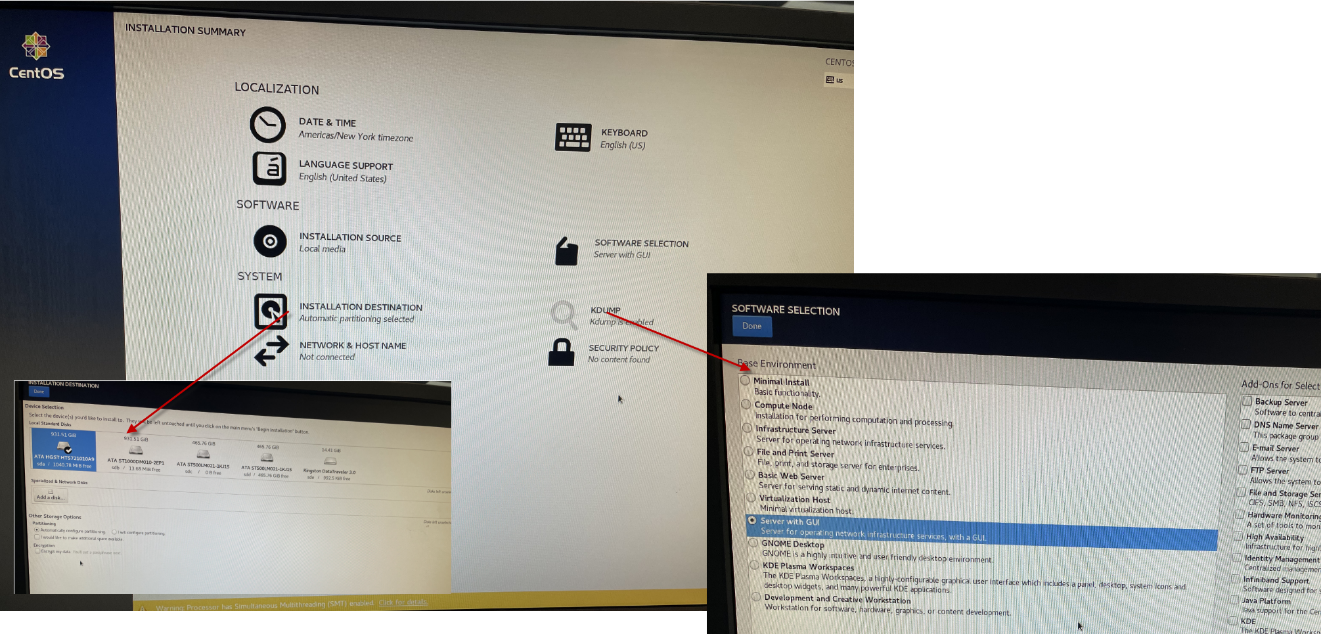
- 相关设置选择好后,选择开始安装
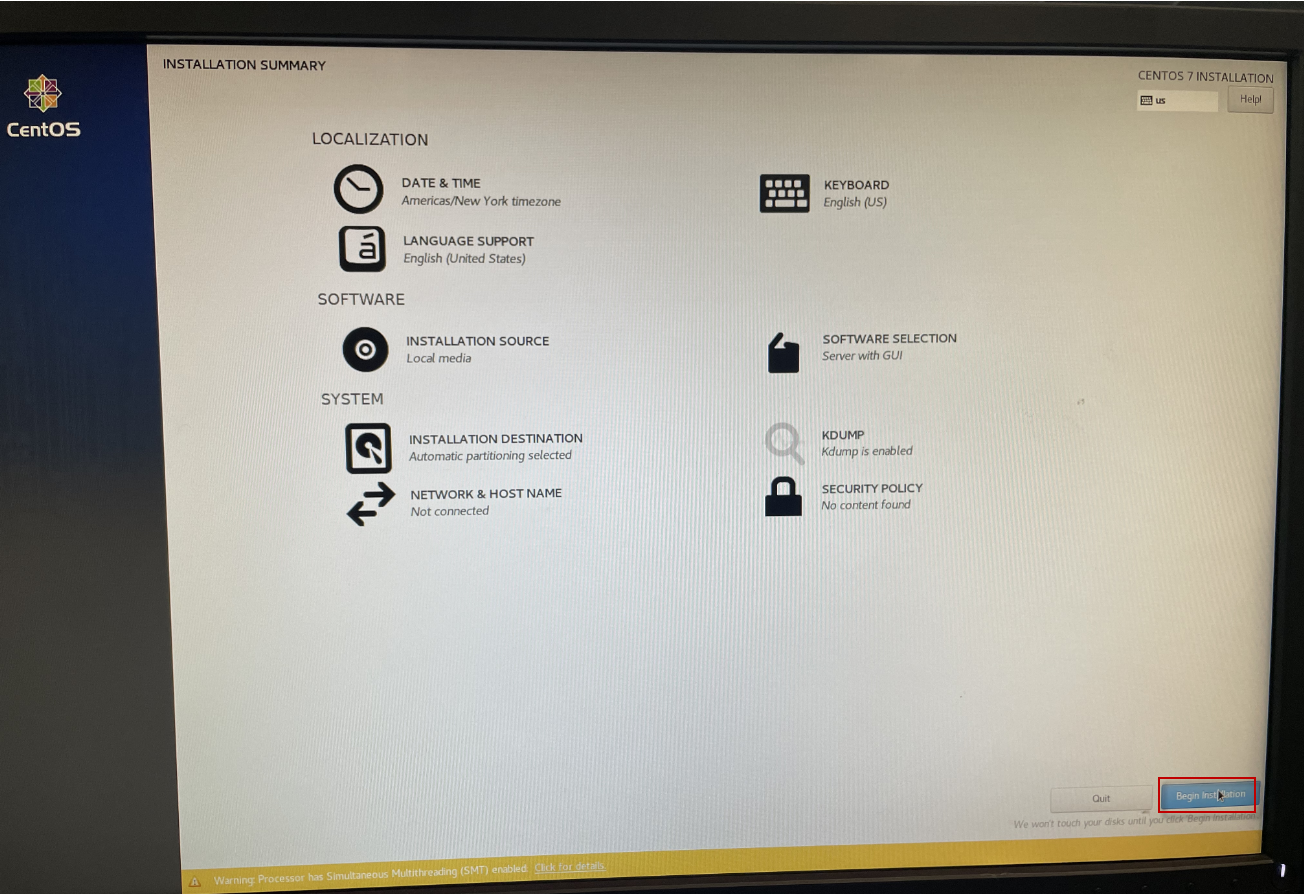
- 系统开始安装,同时提示需要设置帐号密码相关项
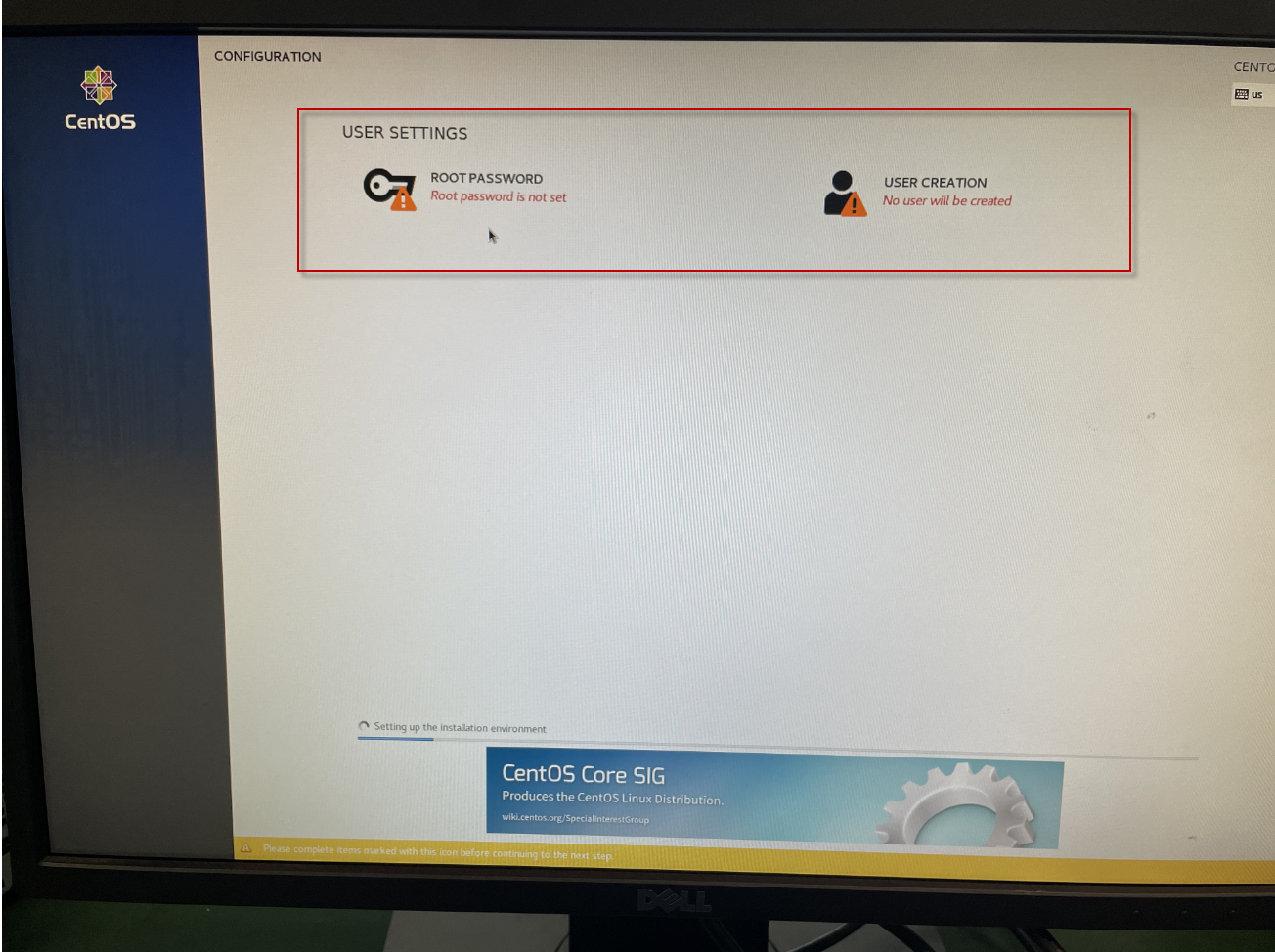
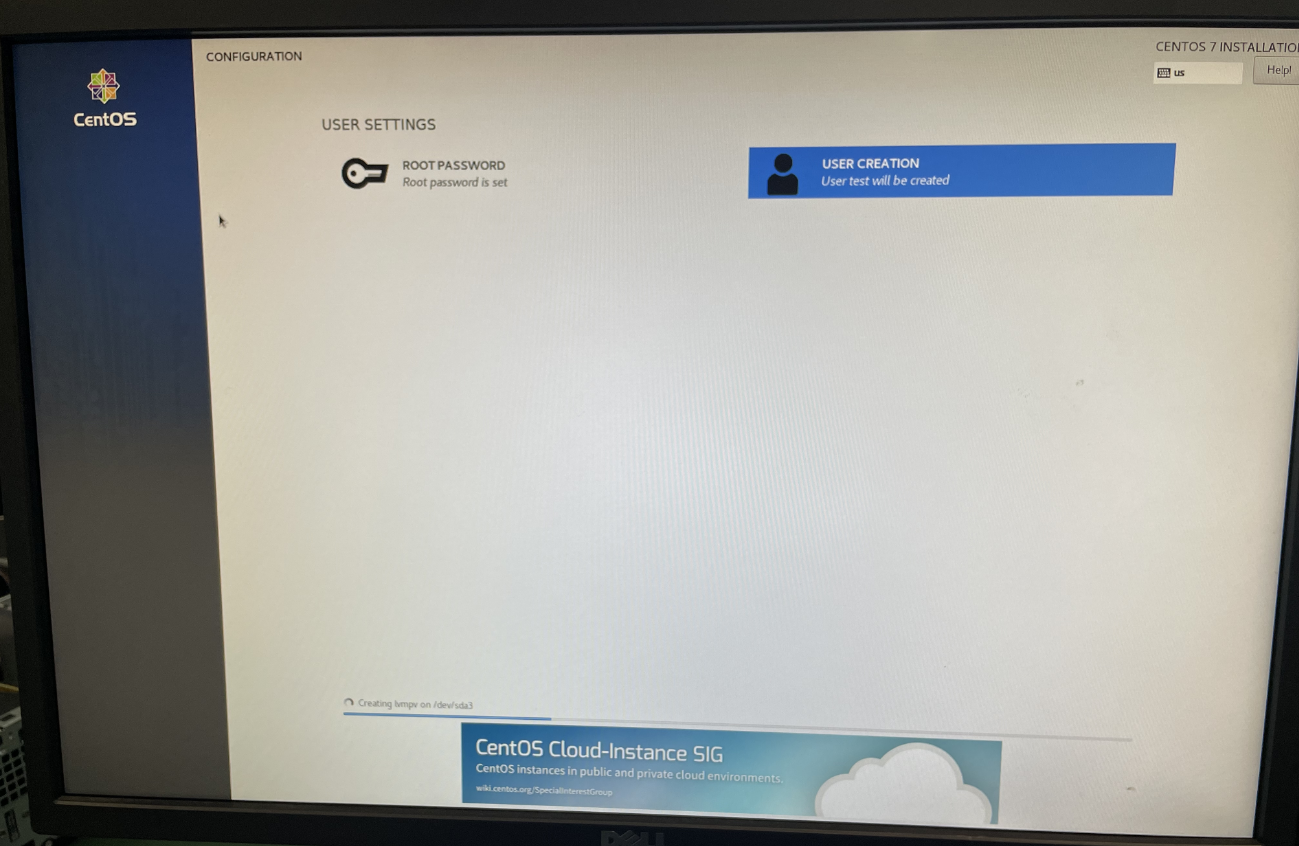
- 安装完成,选择重启
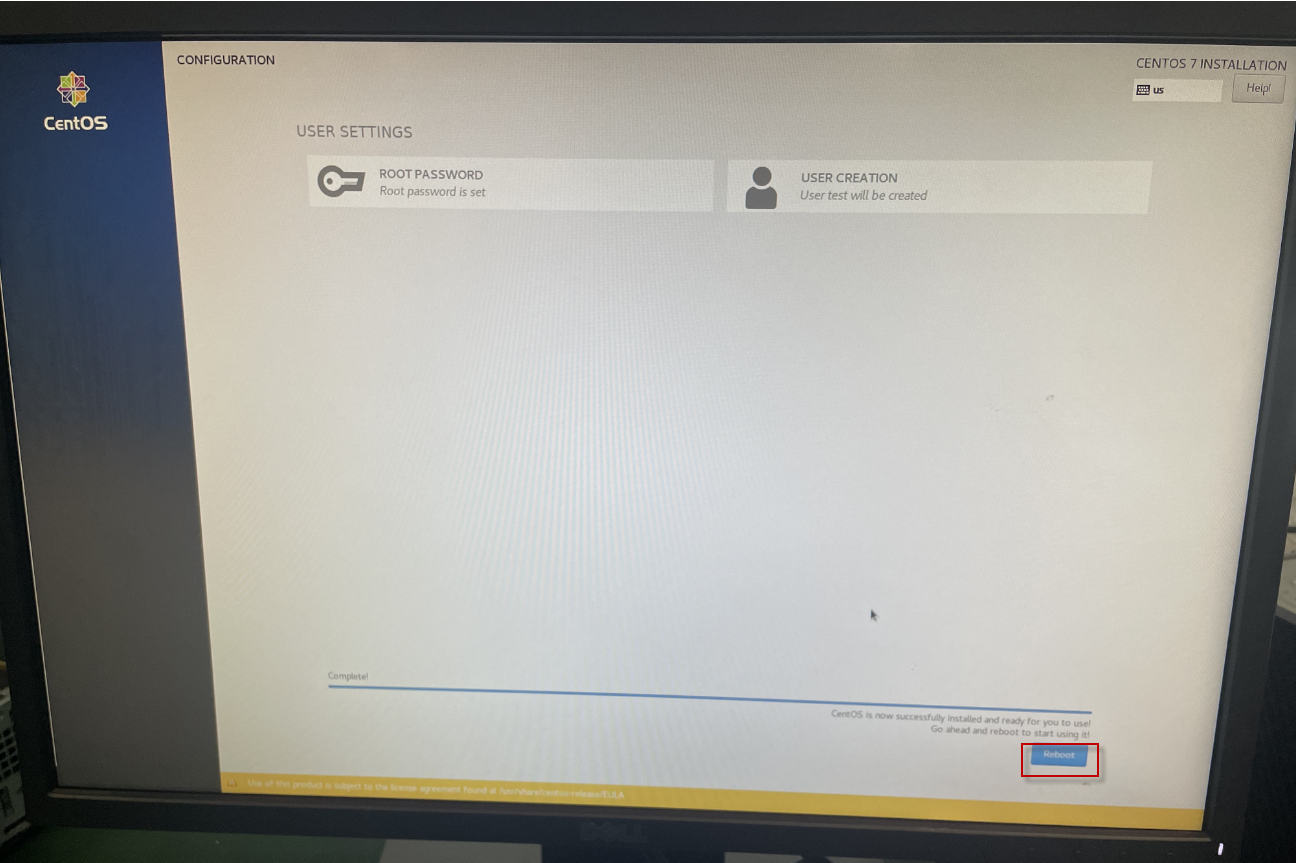
- 同意协议

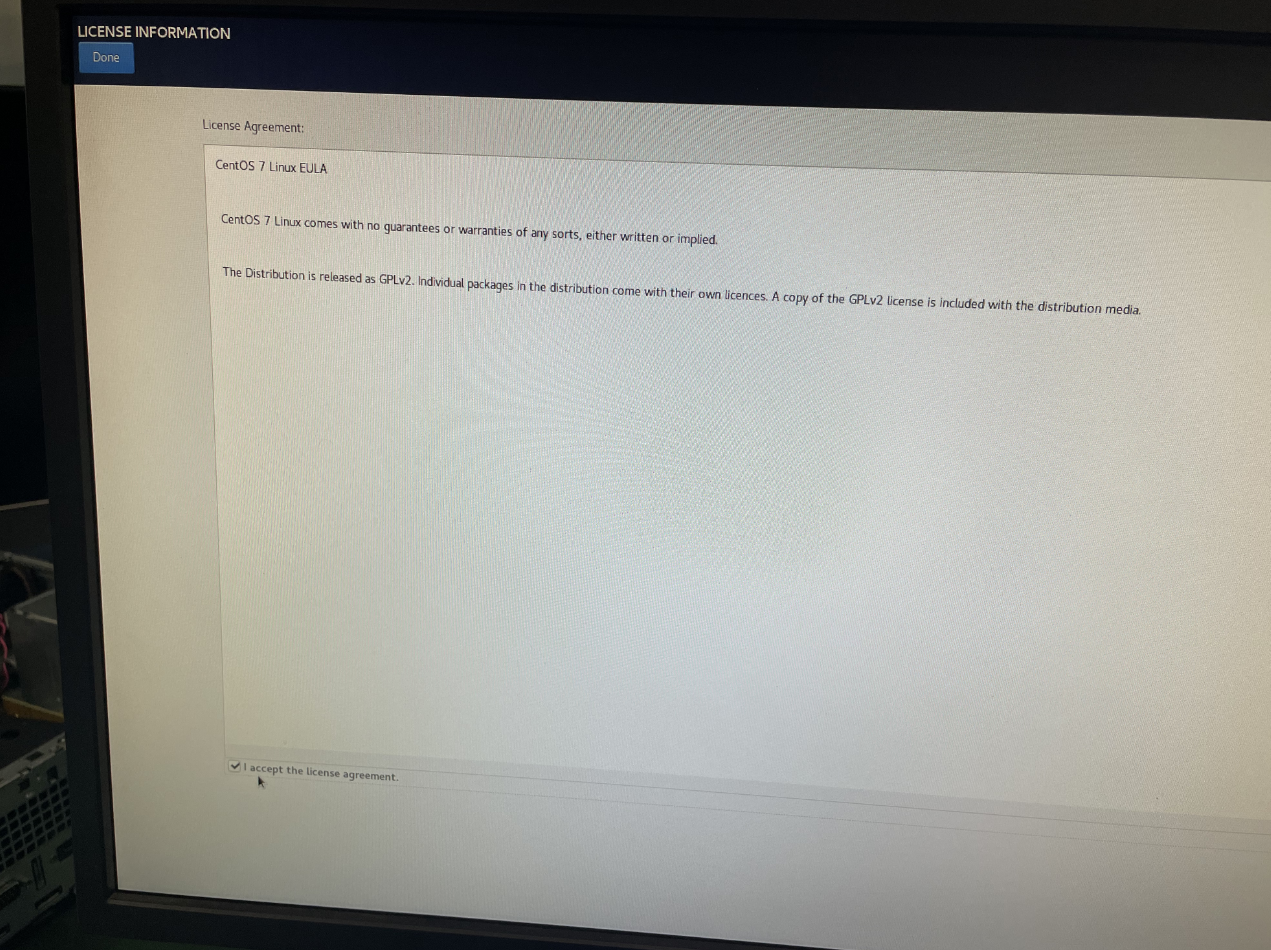
- 安装完成,重启进入欢迎界面并完成简要的配置,安装即可完成.
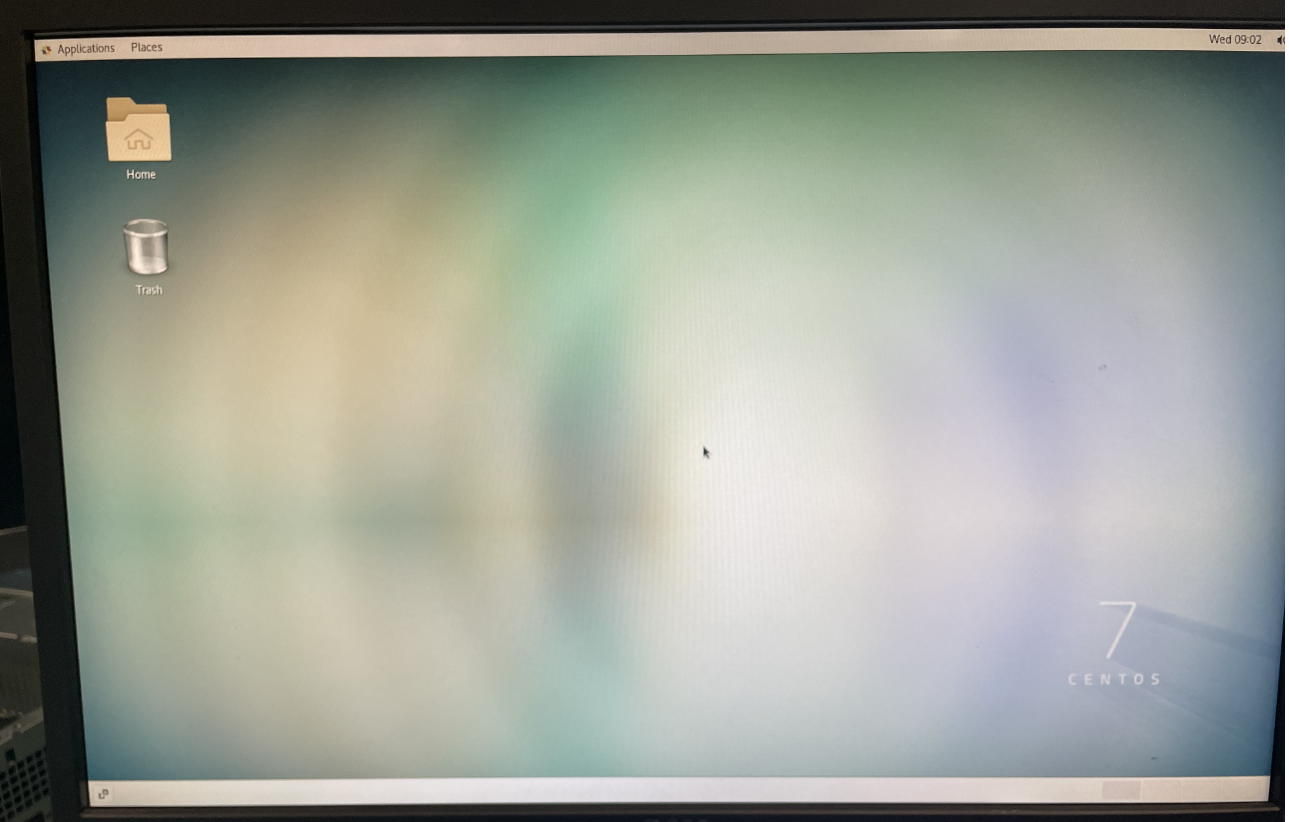
阅读剩余
版权声明:
作者:jackbo
链接:https://www.wangdongsheng.com/archives/150
文章版权归作者所有,未经允许请勿转载。
THE END