Latitude 5540 双硬盘配置RAID实验
实验环境:Latitude 5540 +两块M.2硬盘+Windows 11系统盘
- 开机按F12,进入Device Configuration
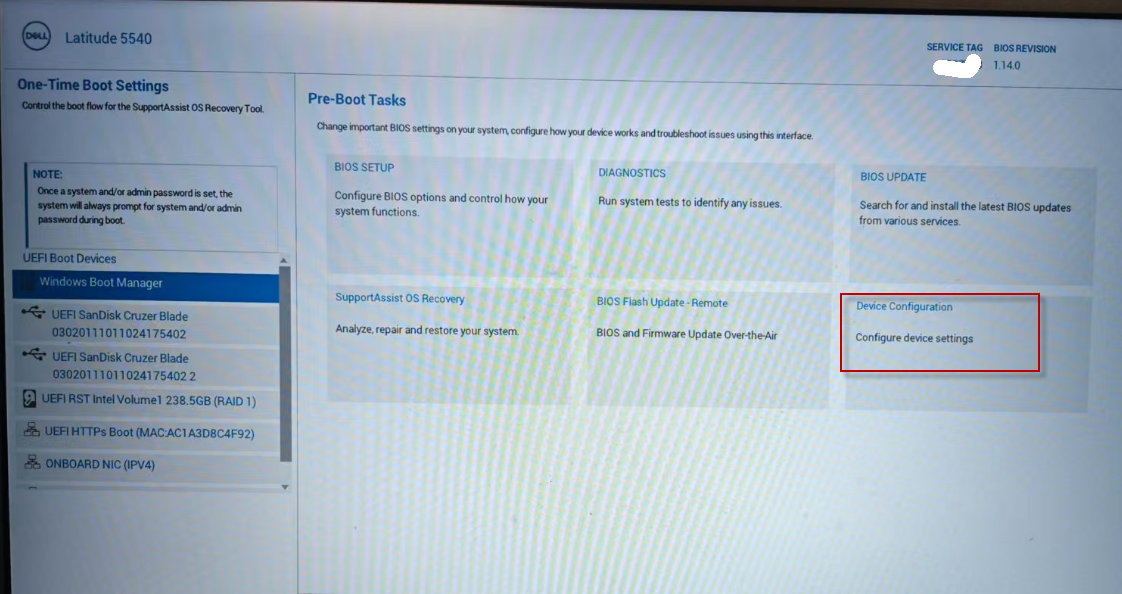
- 选择Intel Rapid Storage Technology
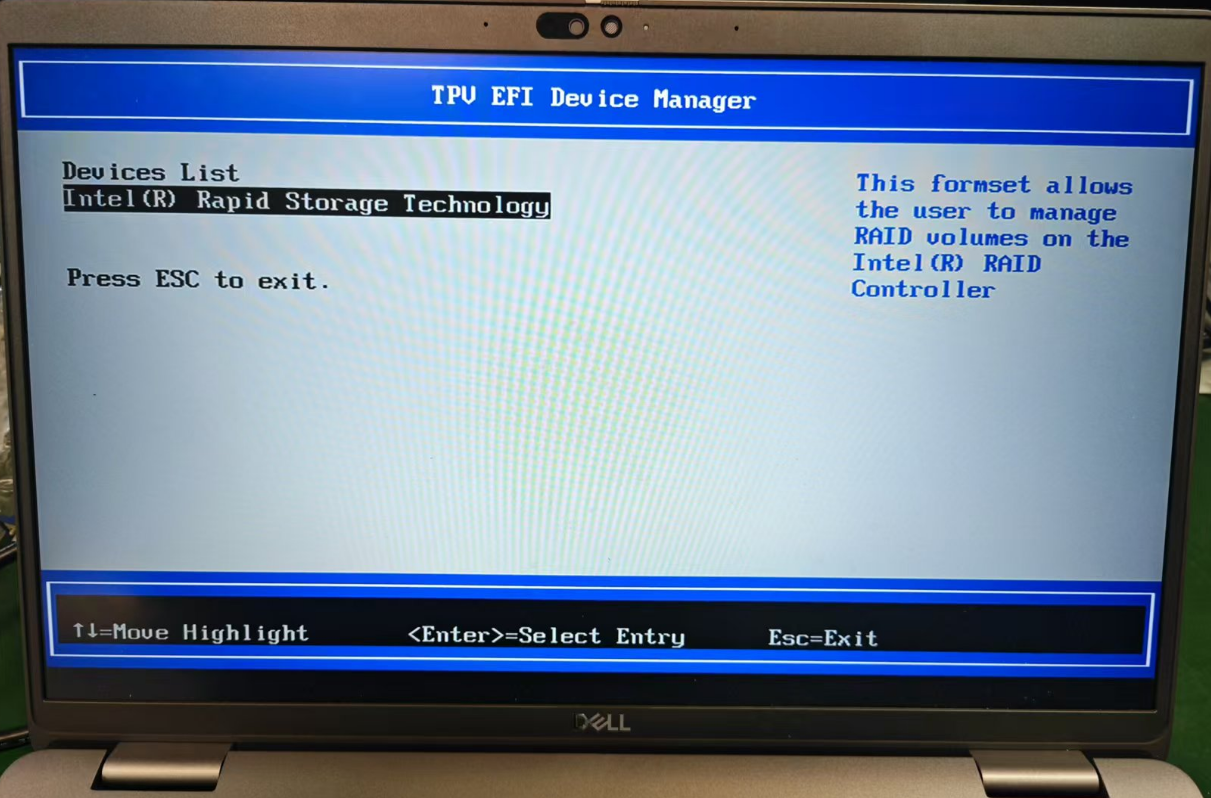
- 在这个界面可以看到识别到的硬盘,选择Create RAID Volume
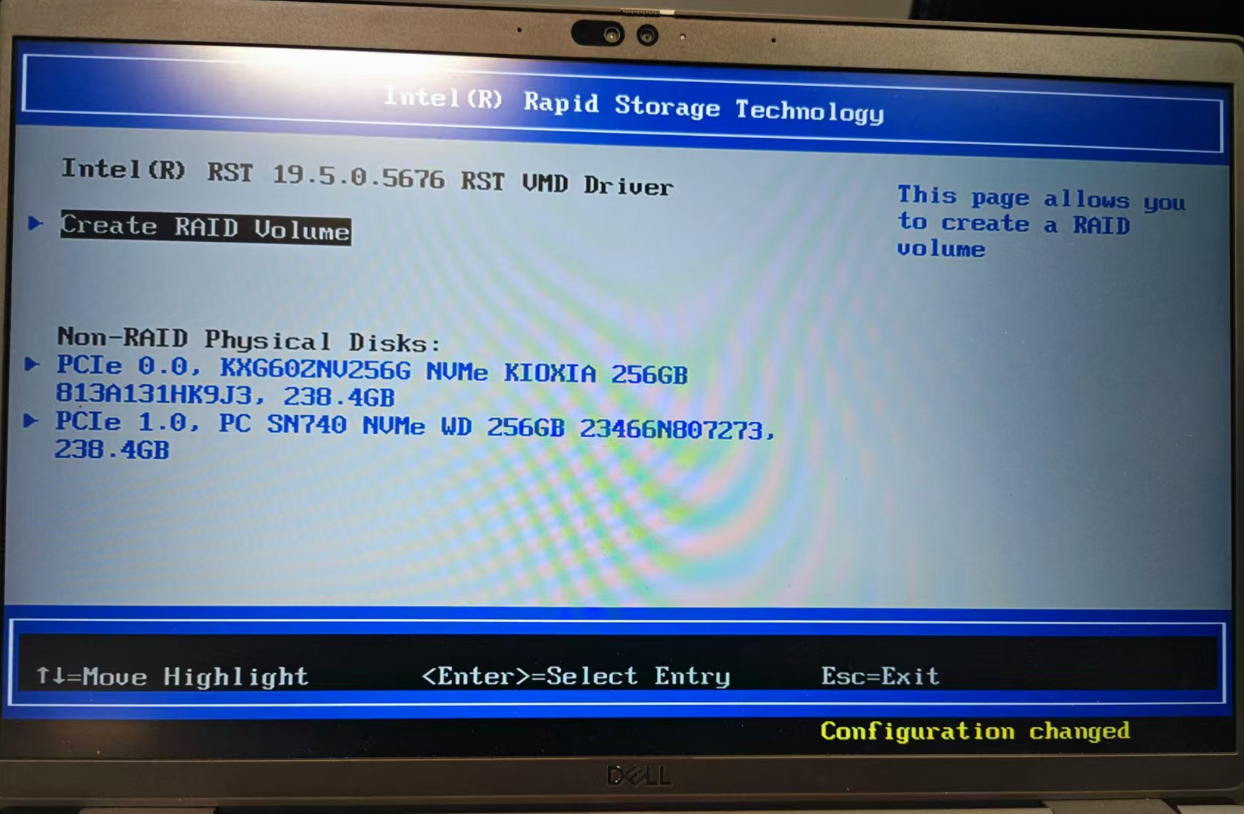
- 在这个界面选择RAID 级别和用于配置RAID的硬盘
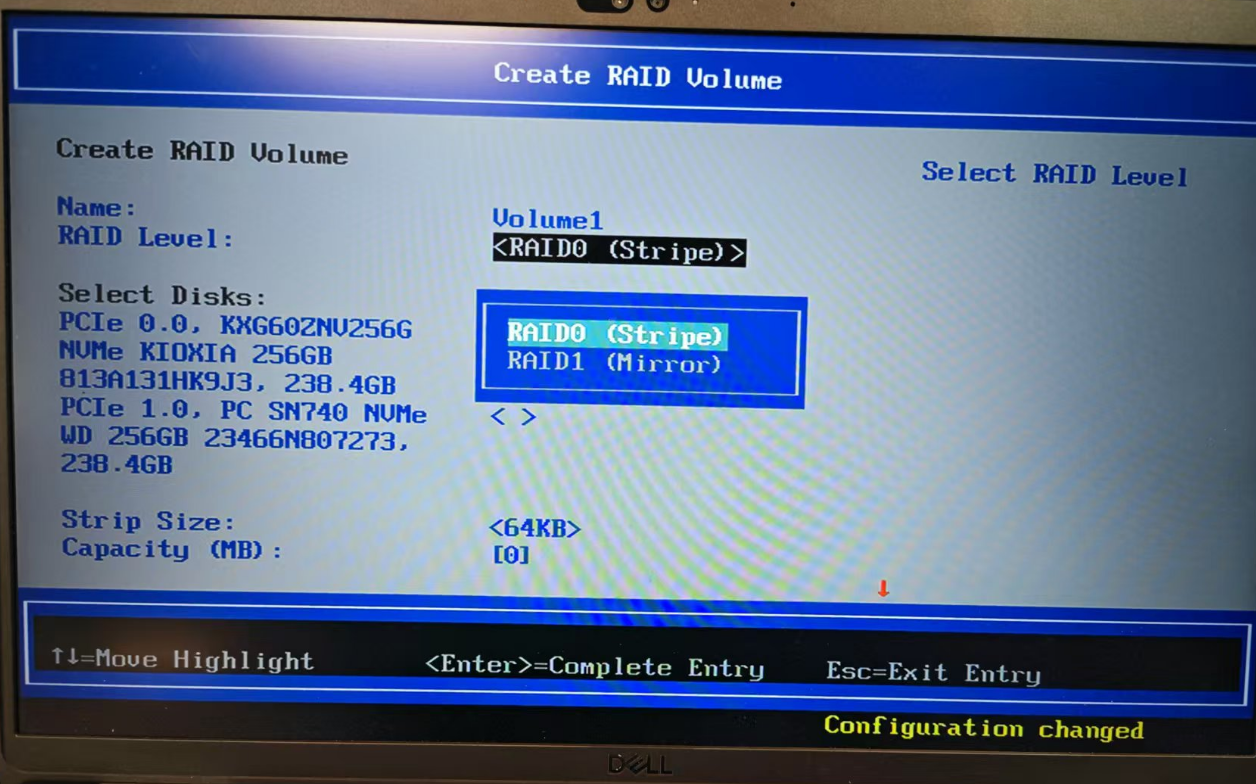
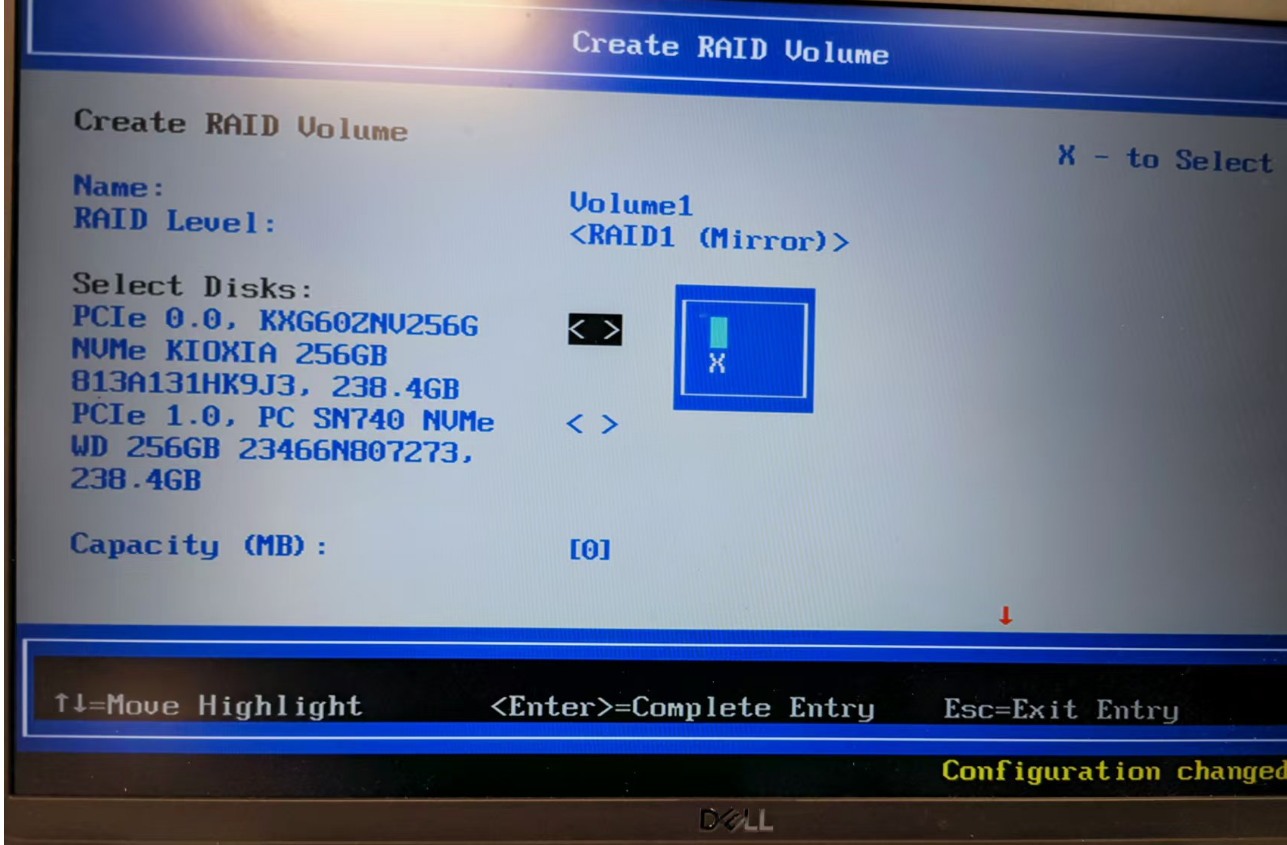
- 设置好硬盘及RAID级别后,选择 Create Volume
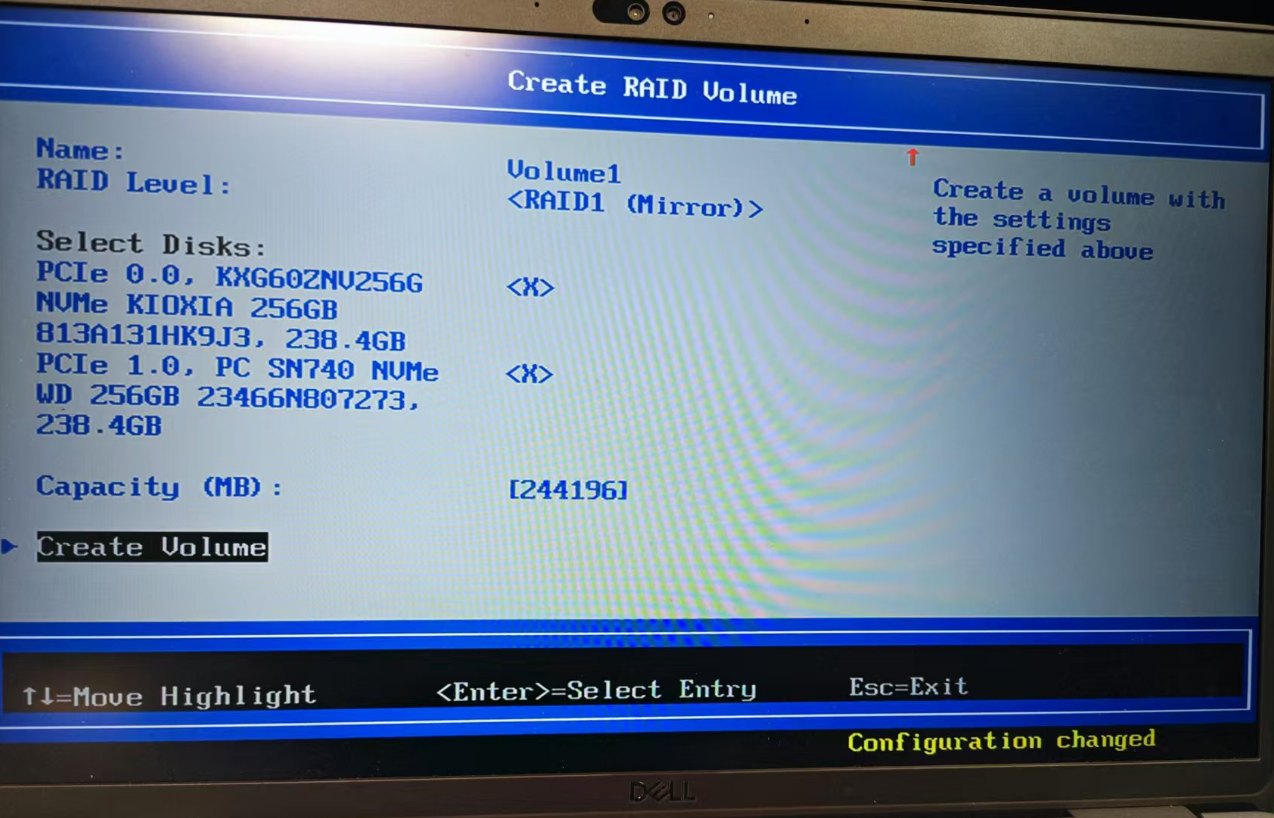
- 完成后,保存退出
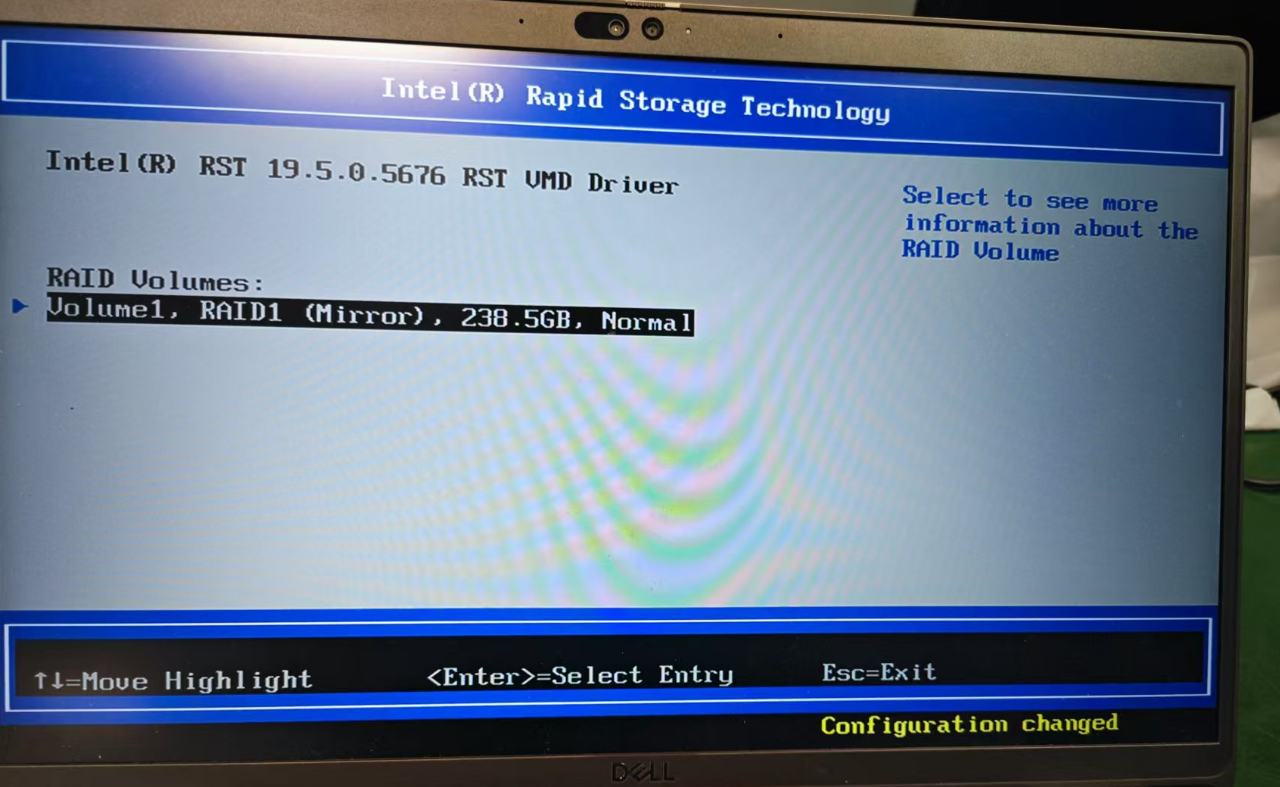
- 正常安装系统(安装过程需要加RAID 驱动)
Windows系统安装完后,可以安装Intel Rapid Storage Technology driver and application,用于查看和管理RAID
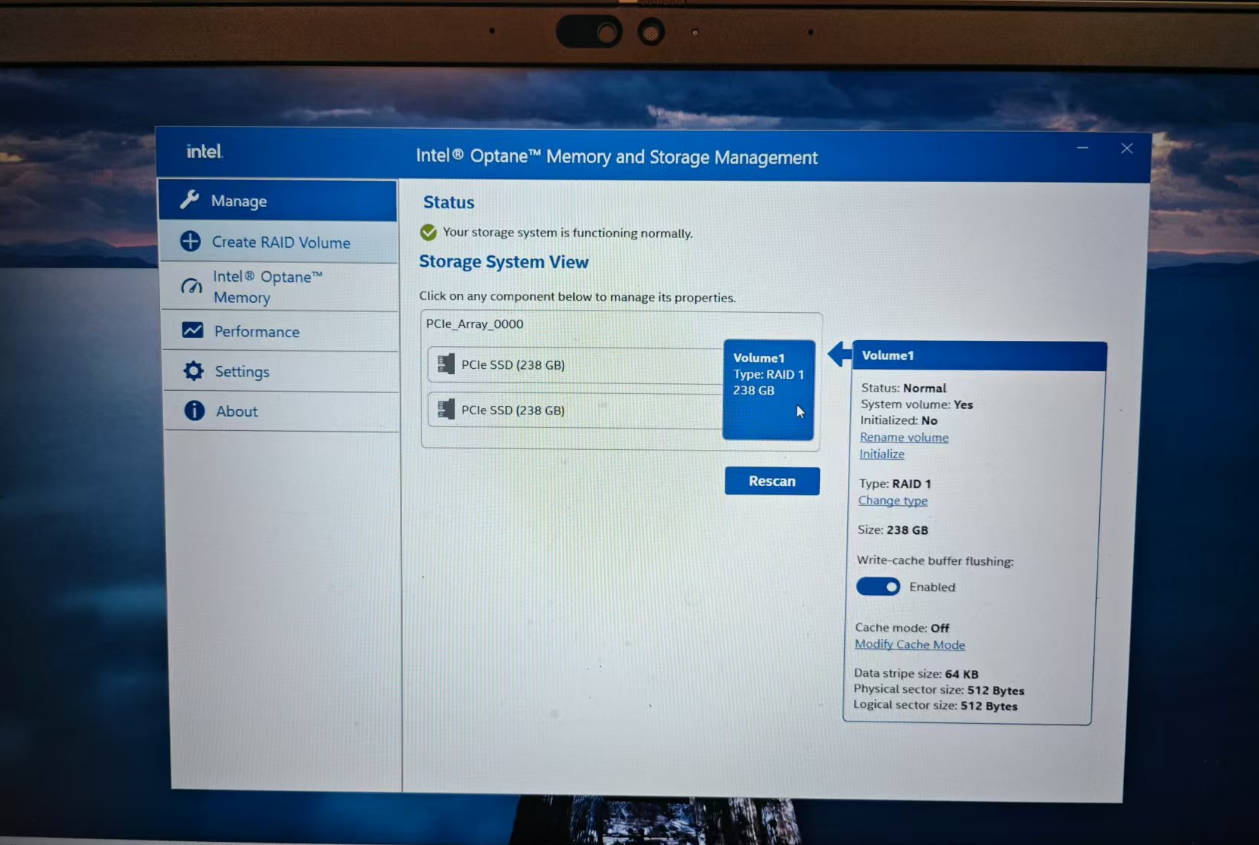
如果RAID异常,可以通过此软件来看查
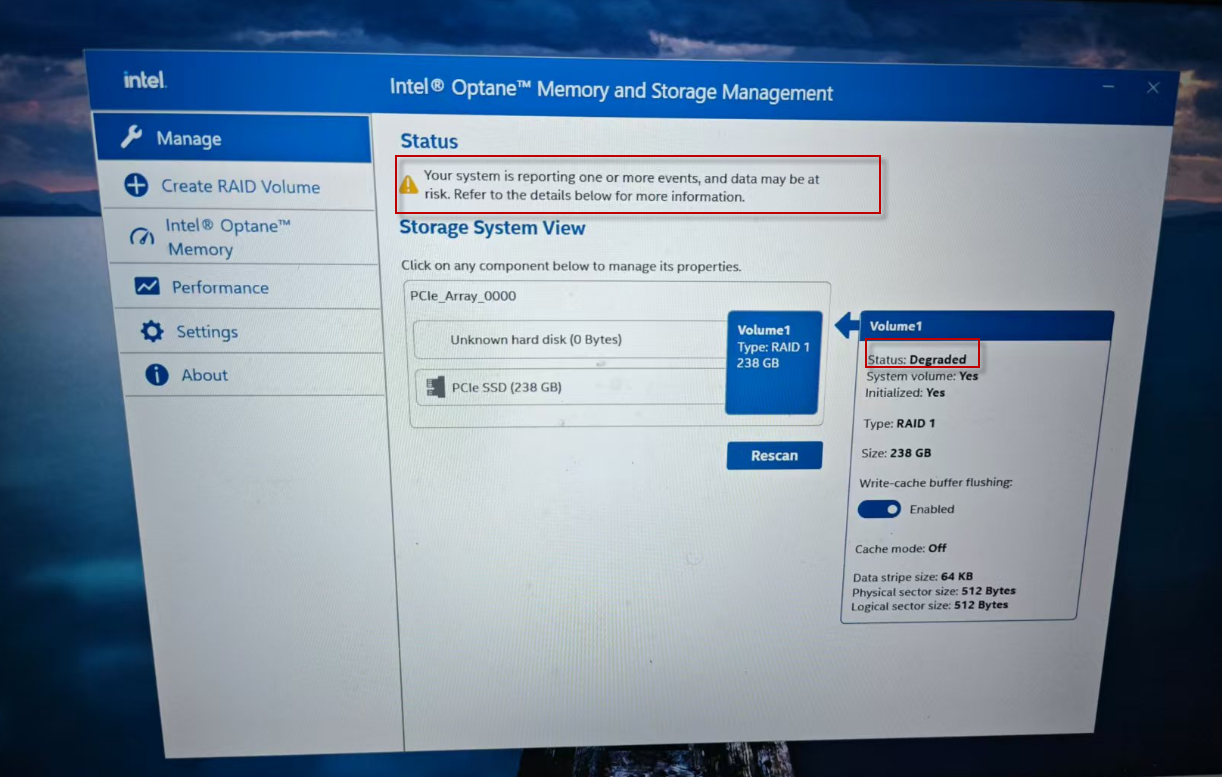
阅读剩余
版权声明:
作者:jackbo
链接:https://www.wangdongsheng.com/archives/61
文章版权归作者所有,未经允许请勿转载。
THE END