Ubuntu 22.04下配置支持远程Windows桌面访问
Ubuntu和Windows 系统一样,系统自带有远程桌面的工具,下面作个简单的介绍供参考。当然如果客户用能力可以通过在Ubuntu下安装VNC servert等其它方式实现远程桌面
- 通过【设置】菜单进入配置界面
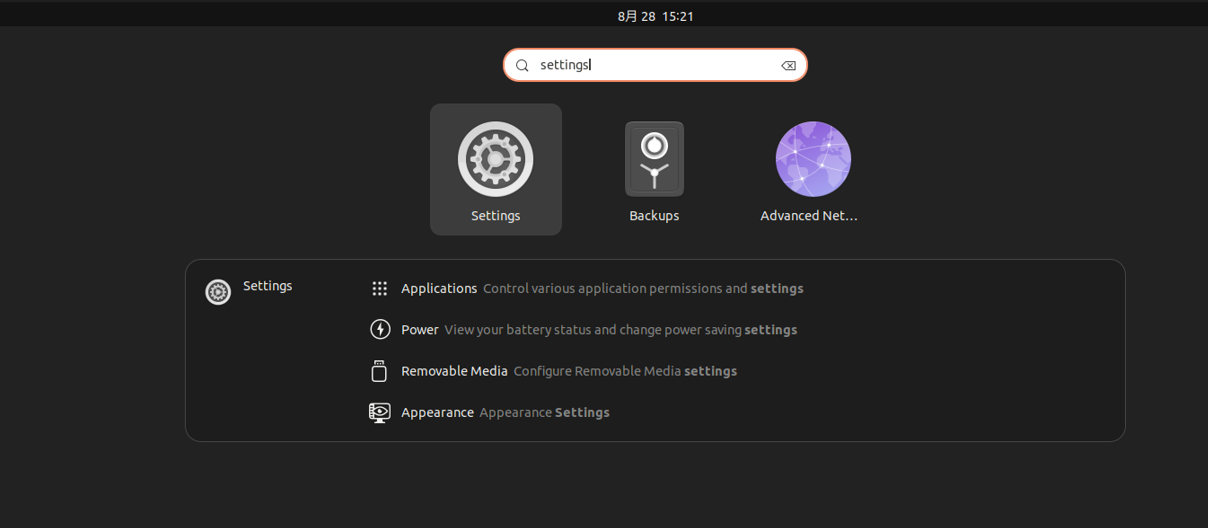
- 配置【Sharing】》【Remote Desktop】》【Remote Control】==》【Authentication】
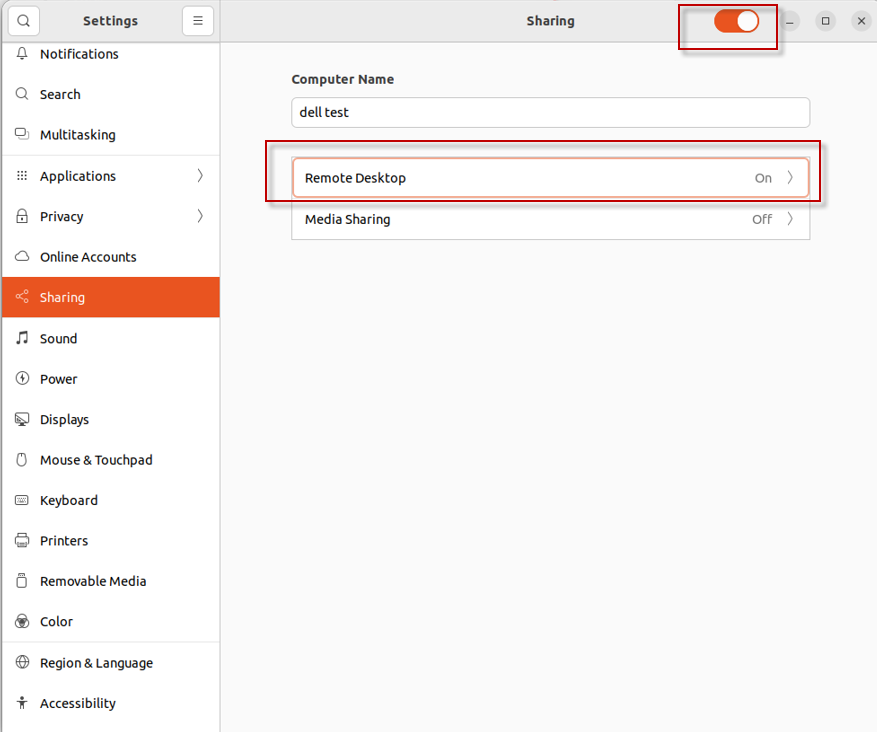
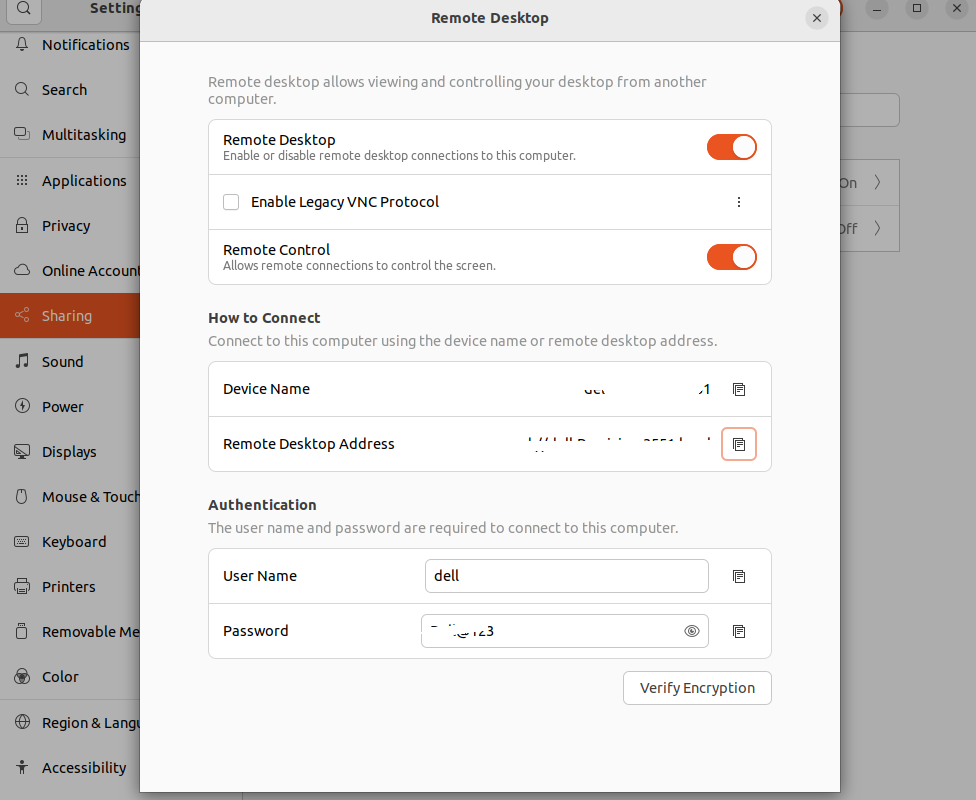
- 使用ifconfig查看IP地址,然后就可以在Windows端打开远程桌面连接了.
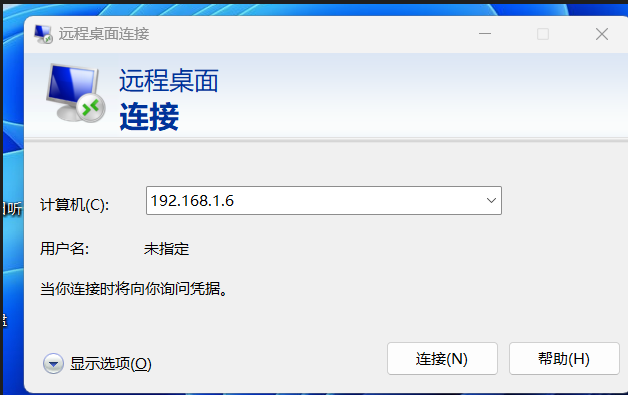
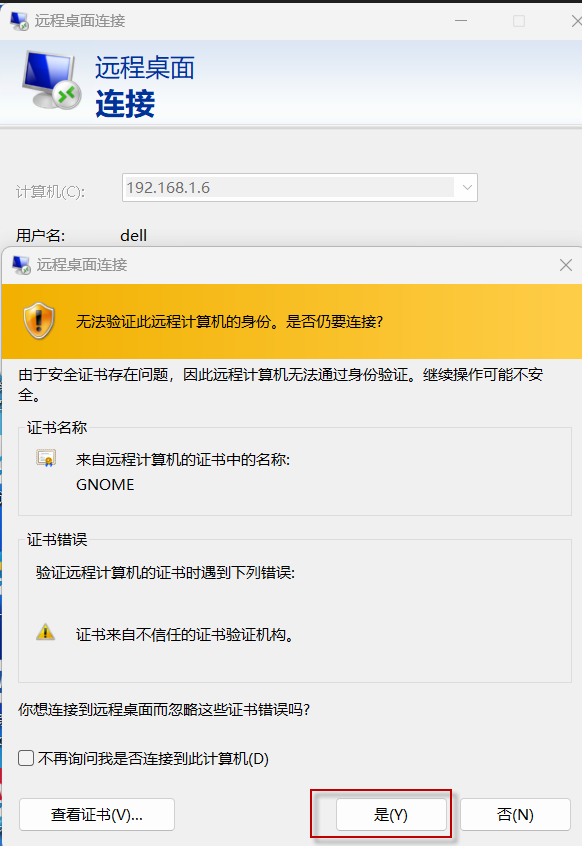
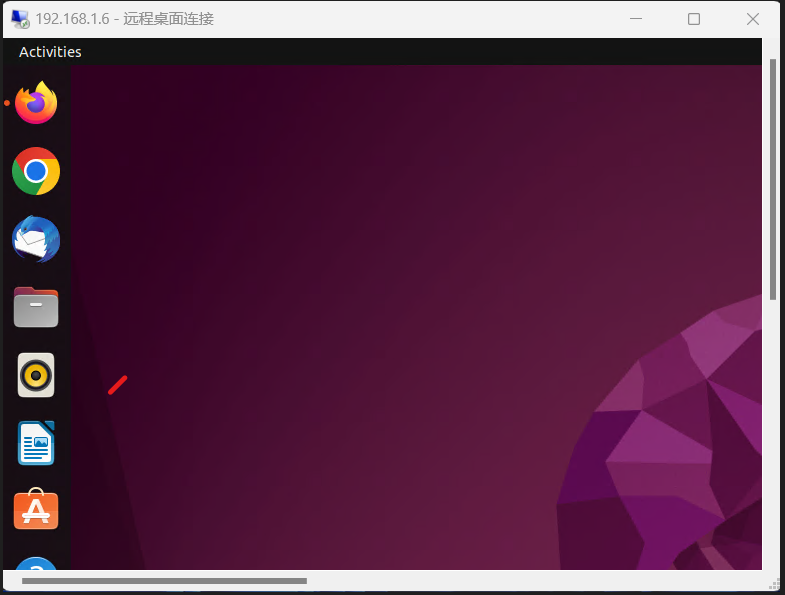
阅读剩余
版权声明:
作者:jackbo
链接:https://www.wangdongsheng.com/archives/72
文章版权归作者所有,未经允许请勿转载。
THE END