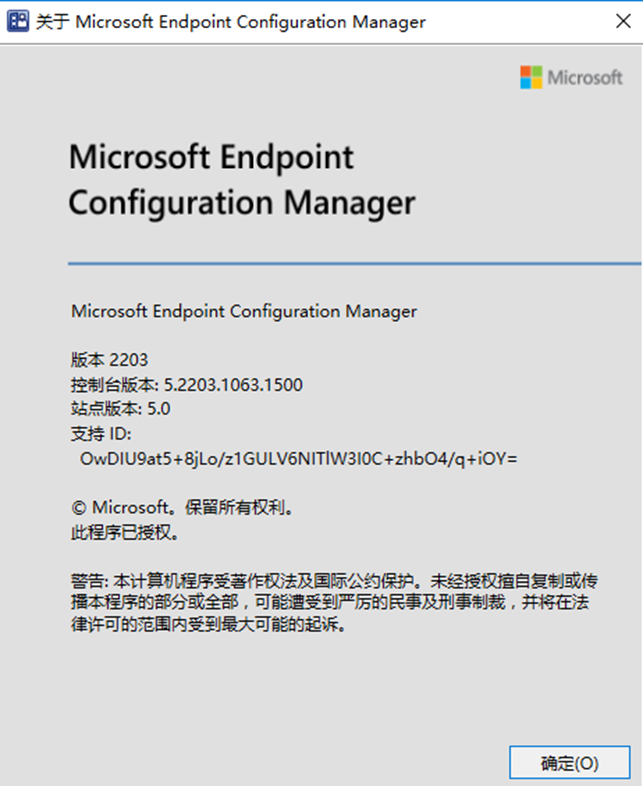SCCM2203安装主站点(二)
1、下载地址:
https://www.microsoft.com/zh-cn/evalcenter/download-microsoft-endpoint-configuration-manager
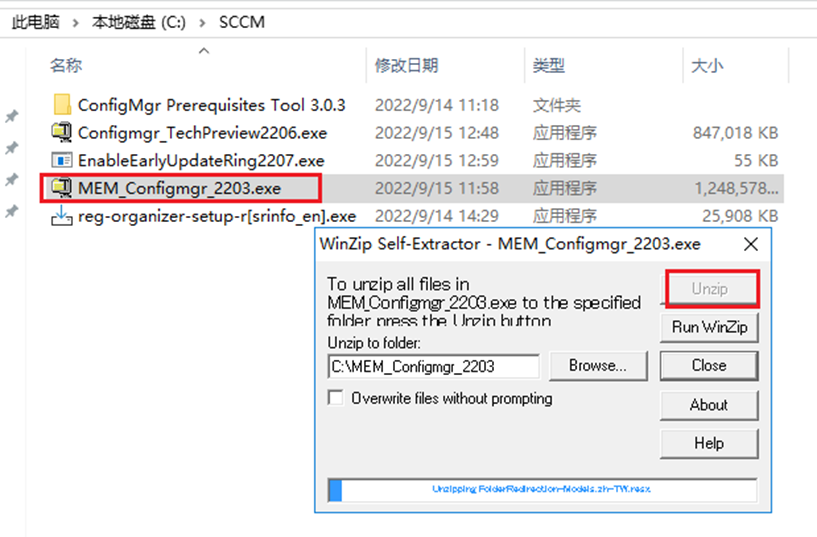
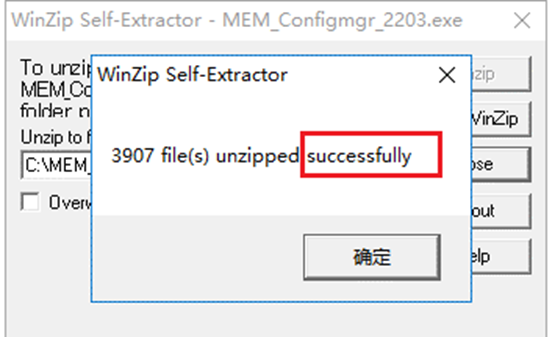
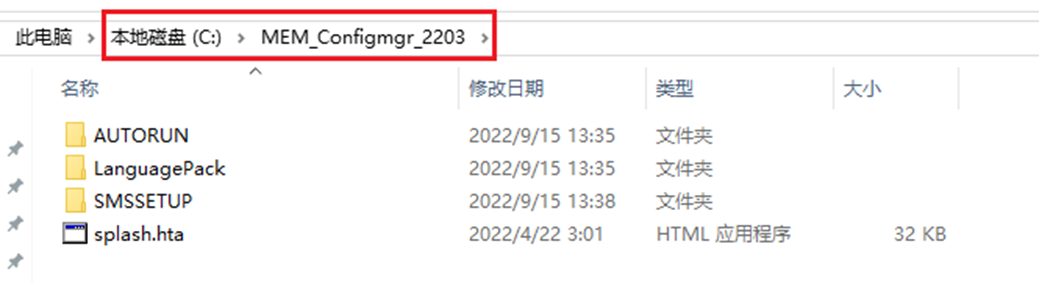
2、 打开SCCM2203安装包
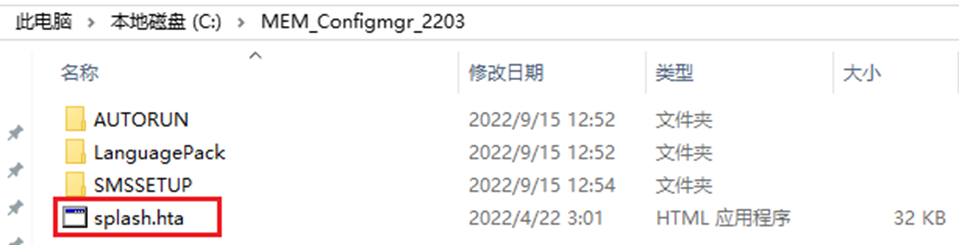
3、现在单击安装。

4、选择安装 Configuration Manager 主站点。不选中“为独立的主站点使用典型安装选项”框。单击下一步。
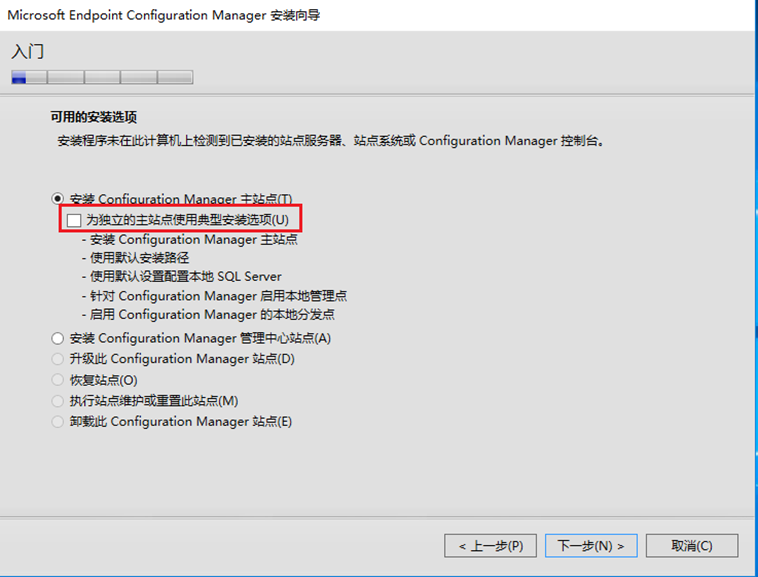
5、接受所有许可条款,然后单击下一步。
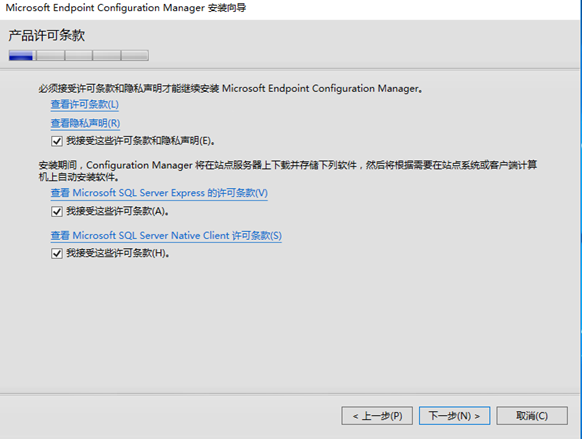
6、指定下载必备文件的文件夹路径。单击下一步。
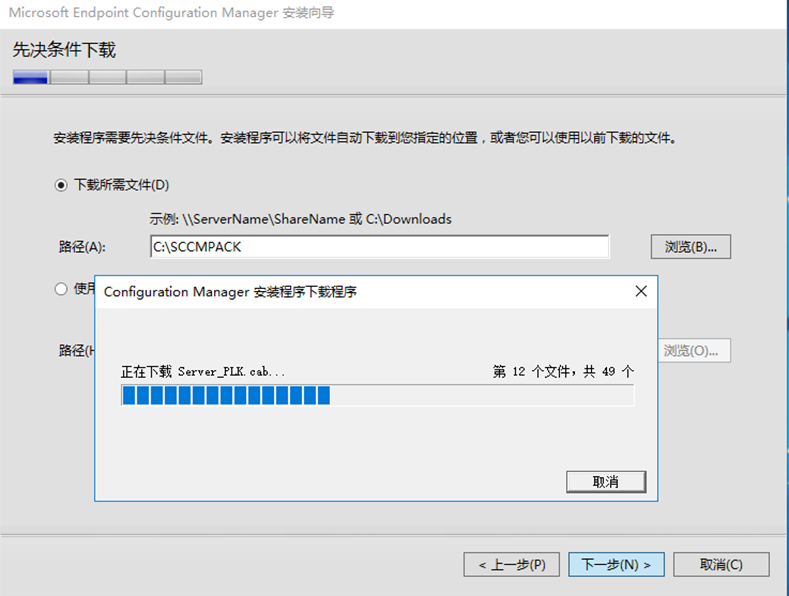
7、服务器语言选择。
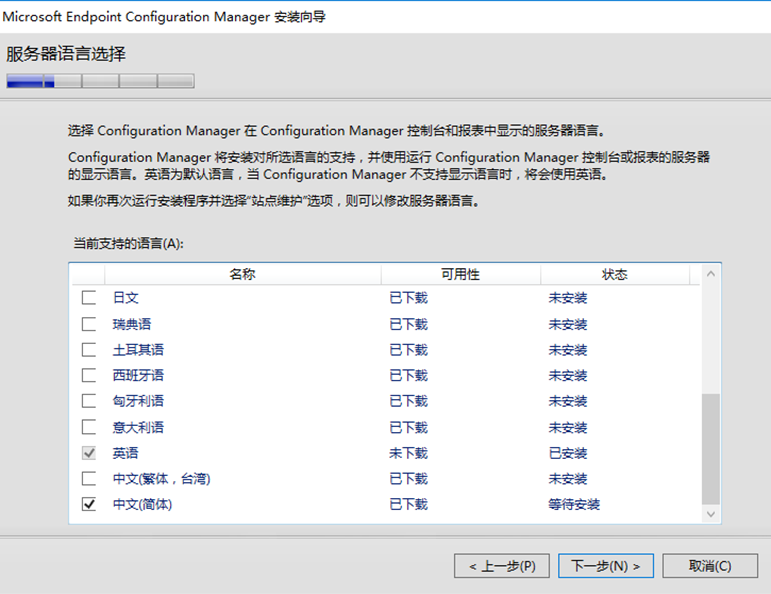
8、指定站点代码、站点名称。单击下一步。
指定在层次结构中唯一标识此Configuration Manager 站点的站点代码。站点代码在层次结构中必须唯一,在安装站点后无法更改。
站点代码:P01、站点名称:XMYAMAHA,安装Configuration Manager控制台。
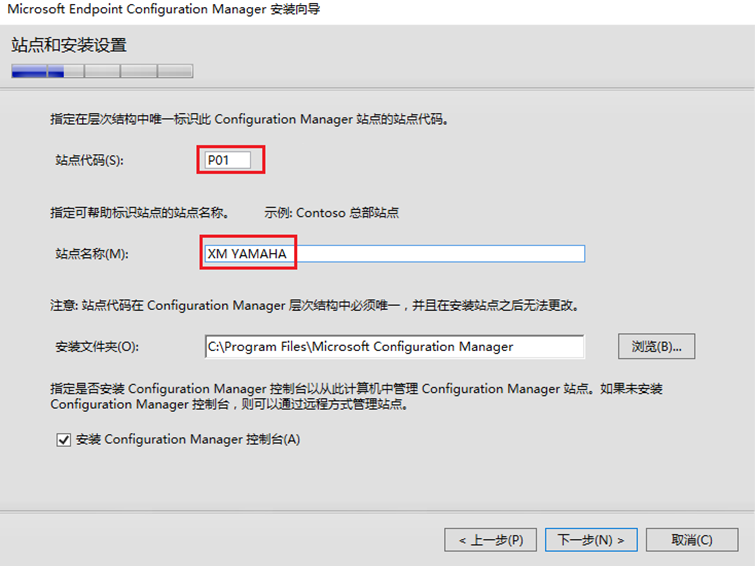
9、主站点安装
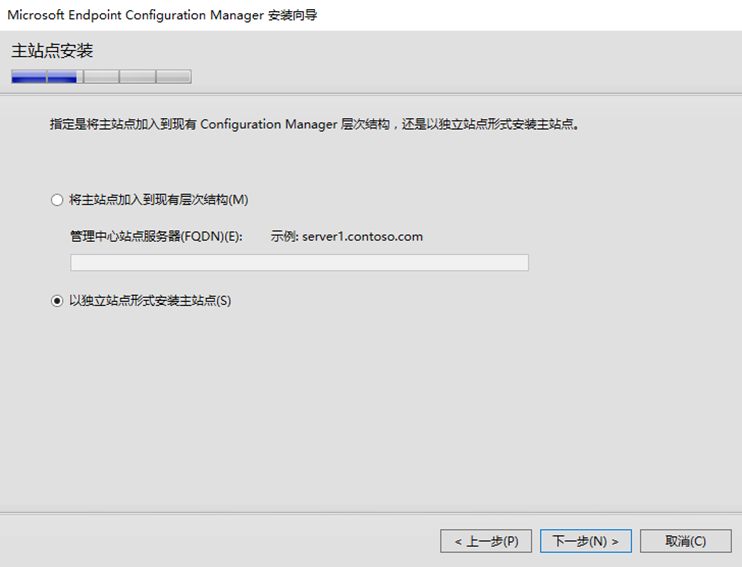
10、数据库信息
管理中心站点和主站点的数据库实例不能是同一个。
并且命名实例的端口要使用静态端口,Service Broker端口也不能一致。
主站点要求使用SQL server数据库来存储站点设置和数据。指定站点数据库服务器的详细信息。用于站点数据库的实例名称必须配置为使用静态TCP端口。不支持动态端口。
SSB端口:为SQL Server Service Broker 指定TCP端口。Configuration Manager 使用 Service Broker 在层次结构中的父和子站点数据库服务器之间复制数据。
此端口不同于SQL server服务使用的端口,后者是由Configuration Manager自动检测到的。---是否可类比成心跳之类的概念呢。
配置SCCM的SQL数据库信息。包括SQL的FQDN:sccm.contoso.com,实例名:MSSQLSERVER,数据库名称:CM_CAS,默认使用的数据库端口为”4022“(SSB端口)。
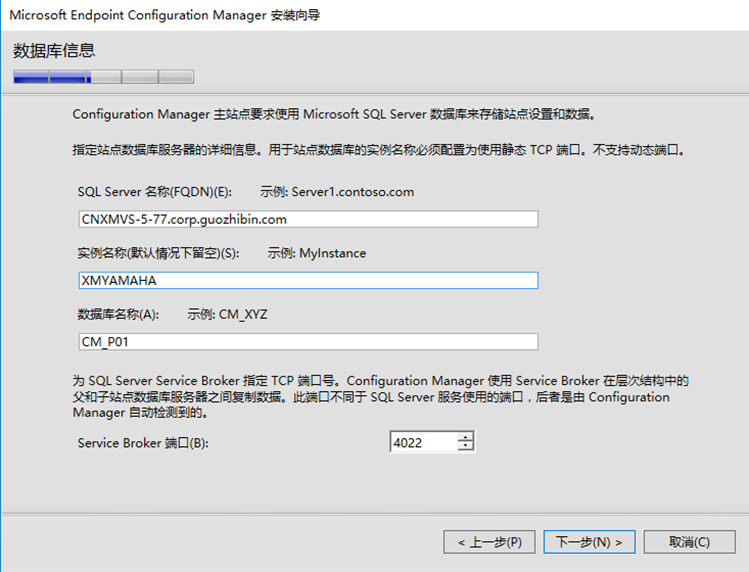
指定SQL Server 数据文件和事务日志文件的位置。
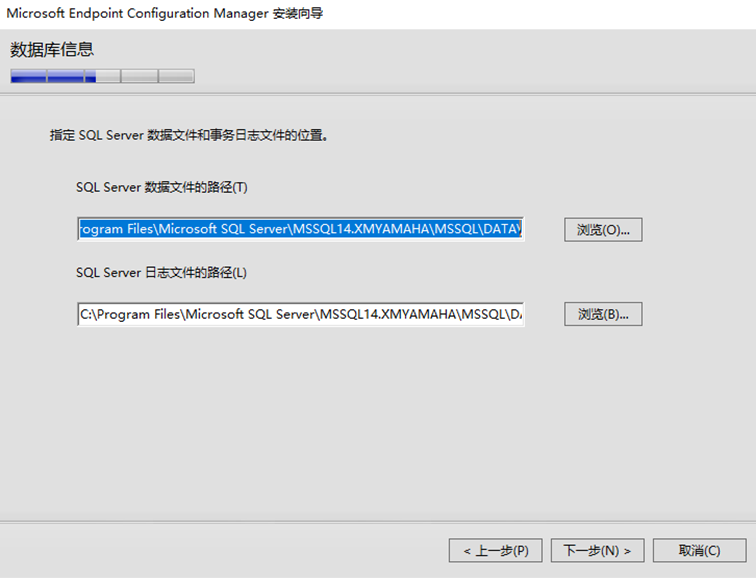
11、SMS提供程序设置。
保持默认。其实在这一步可理解为什么一开始需要扩展AD架构。Cofiguration Manager 控制台使用SMS提供程序来与站点数据库通讯。
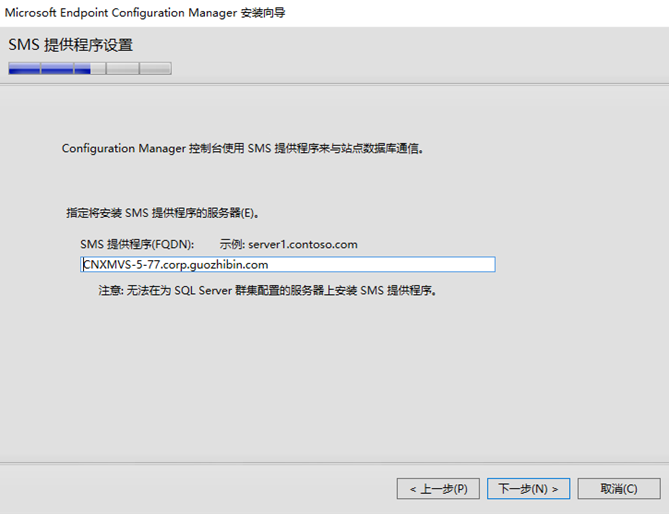
12、客户端计算机通信设置
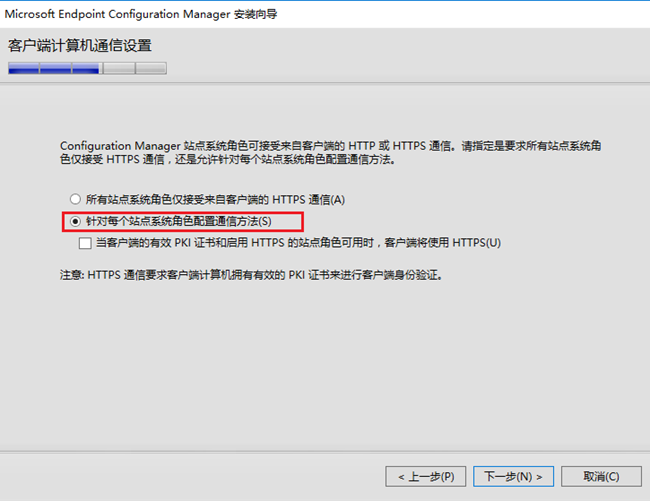
13、站点系统角色
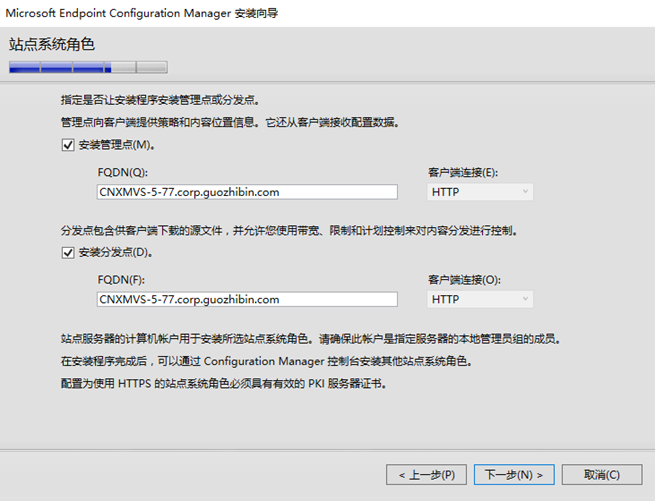
14、服务连接点安装程序
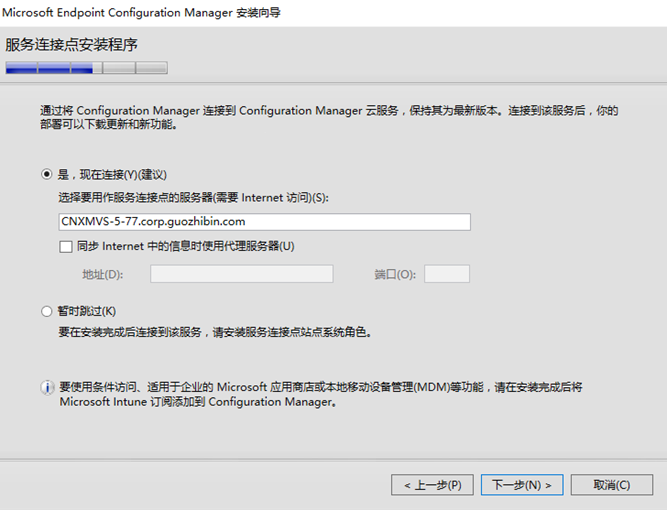
15、设置摘要
这里数据库名称应为“XMYAMAHA\CM_P01”。
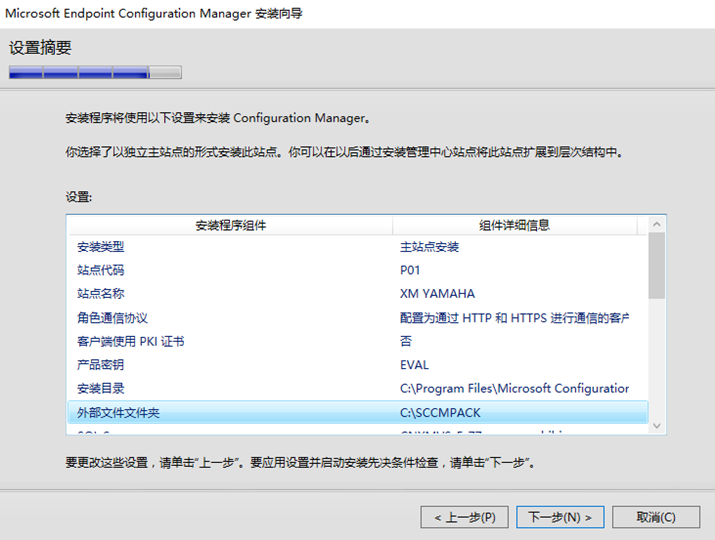
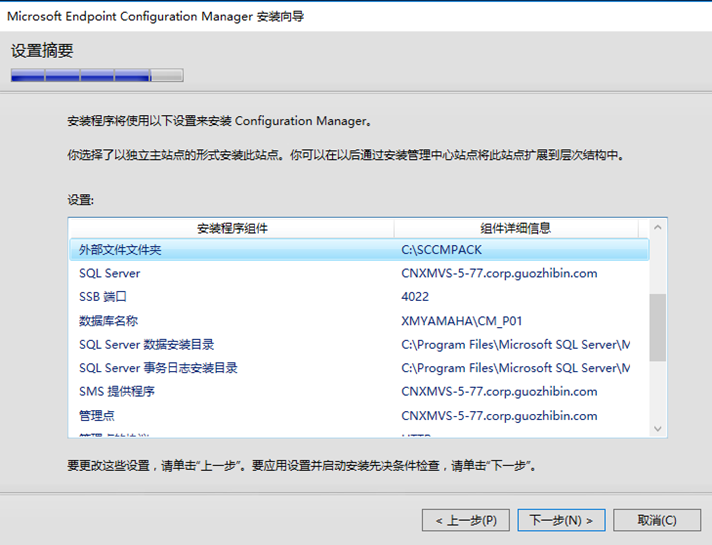
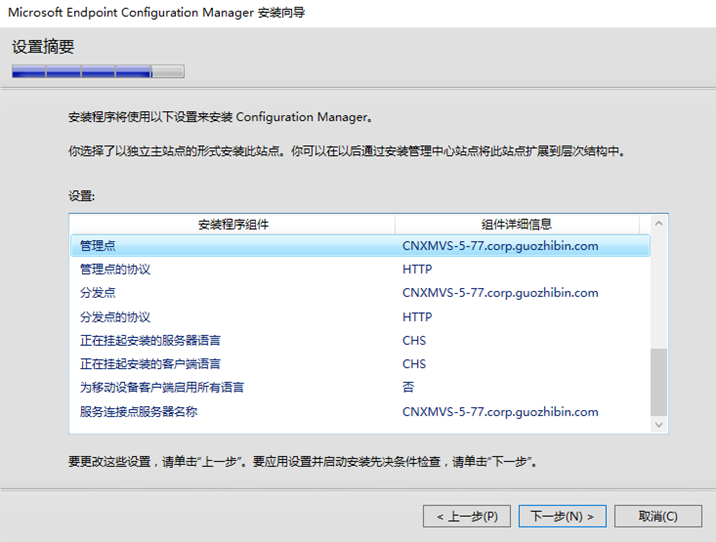
16、先决条件检查。满足即可开始安装。
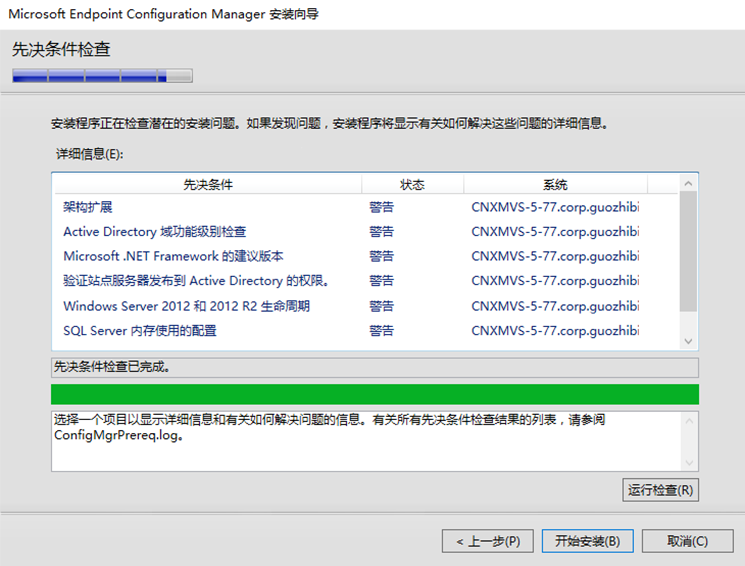
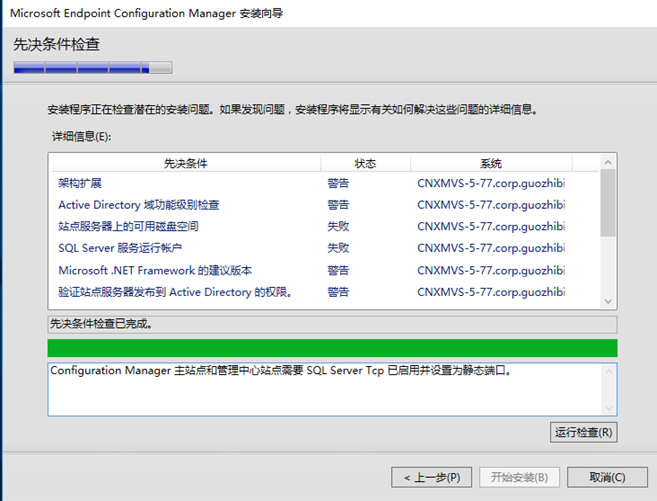
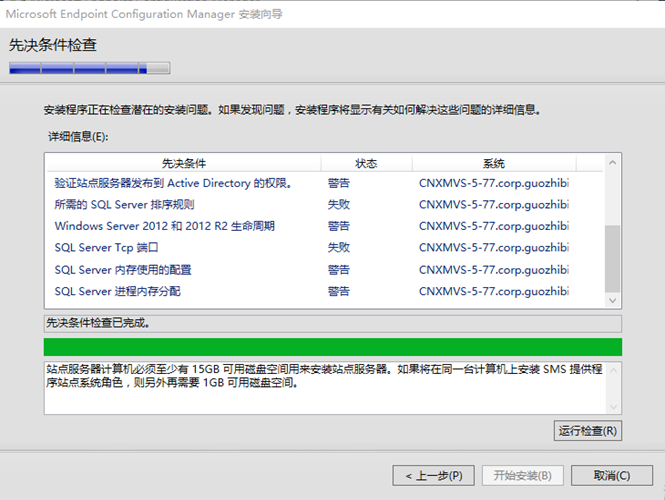
1)错误解决:静态端口
![]()
一、静态端口和动态端口
(1)静态端口
SQL Server 的默认实例侦听端口 1433 的传入连接。可以出于安全性原因或根据客户端应用程序的请求来更改该端口。若要配置静态端口,请将“TCP 动态端口”框保留为空,并在“TCP 端口”框中提供一个可用的端口号。
注意:SQL Server 数据库引擎可以侦听同一 IP 地址的多个端口,端口以逗号分隔的格式列出:1433,1500,1501。本字段最多允许 2047 个字符。
若要配置单个 IP 地址以侦听多个端口,还必须将“TCP/IP 属性”对话框的“协议”选项卡上的“全部侦听”参数设置为“否”。
注意:SQL Server 配置管理器显示安装 SQL Server 时可用的 IP 地址。如果 IP 地址发生变化(添加或删除网卡、DHCP 的 IP 地址过期等),请编辑“IP 地址”框,然后重新启动 SQL Server。
(2)动态端口
默认情况下,命名实例(例如 \SQLExpress)被配置为侦听动态端口。若要配置动态端口,请将“TCP 动态端口”框中输入0。
如果某个 SQL Server 实例已配置为侦听动态端口,则在启动时,该实例将检查操作系统中的可用端口,并为该端口打开一个端点。配置的端口将记录在当前 SQL Server 启动日志文件中。
客户端连接必须指定要连接的端口号。使用动态端口会增加通过防火墙连接 SQL Server 的复杂性,因为重新启动 SQL Server 时端口号可能会改变,从而需要更改防火墙设置。若要避免通过防火墙连接的问题,请将 SQL Server 配置为使用静态端口。
sqlserver数据库端口号配置
![]()
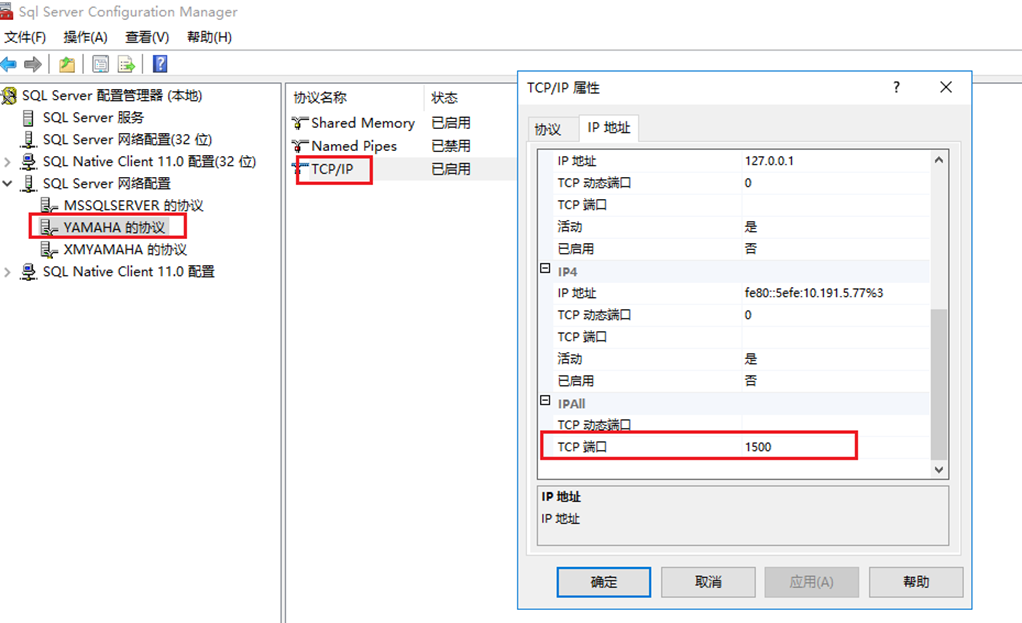
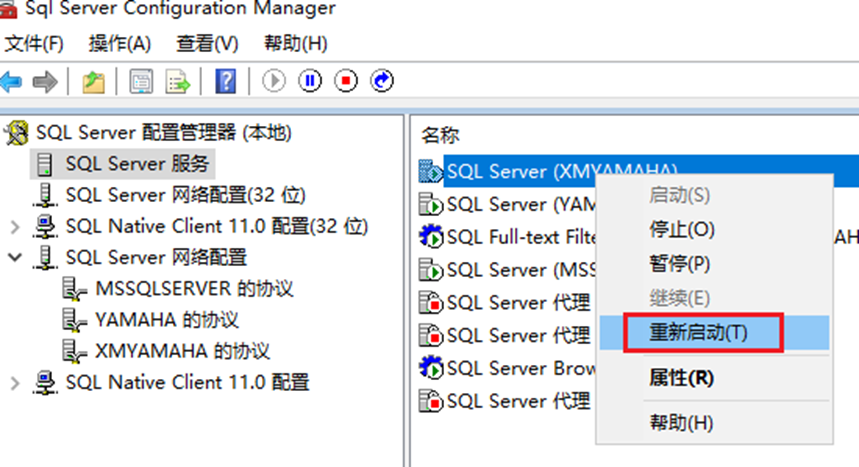
2)错误解决:SQL Server 服务运行帐户
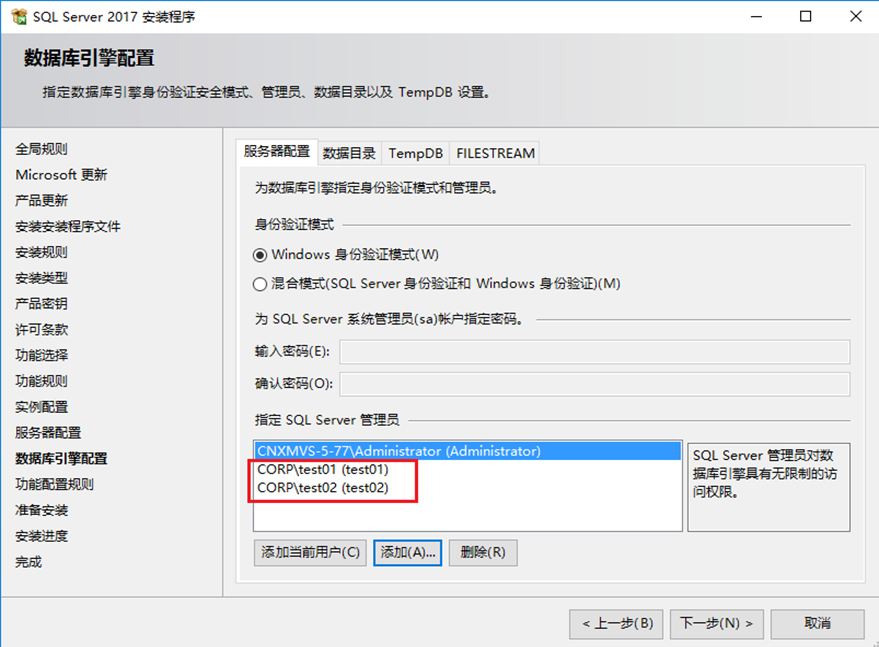
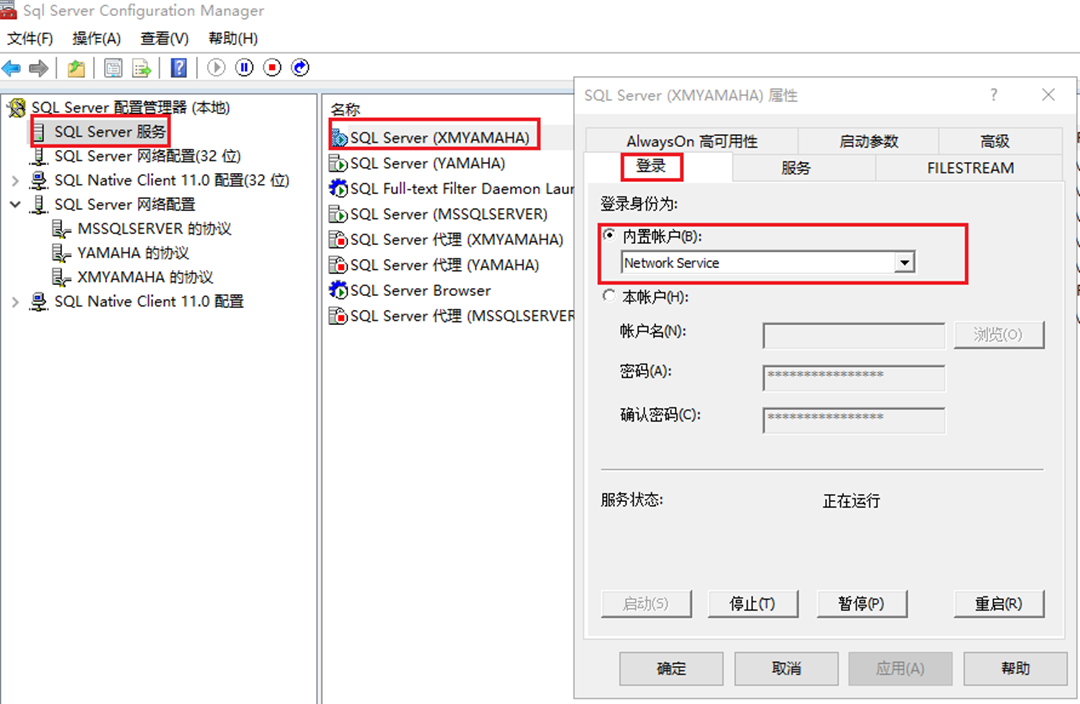
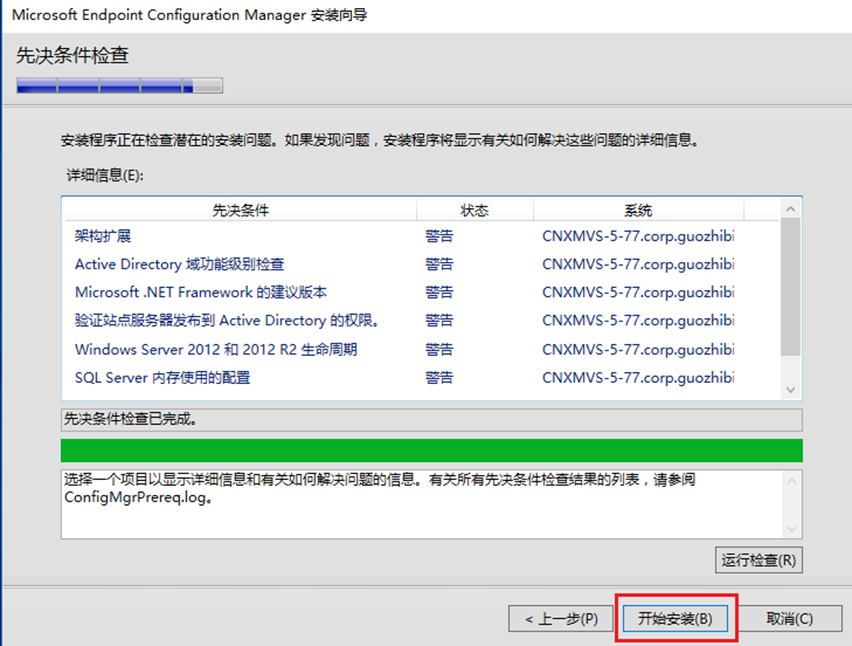
17、开始安装,安装耗时较长。
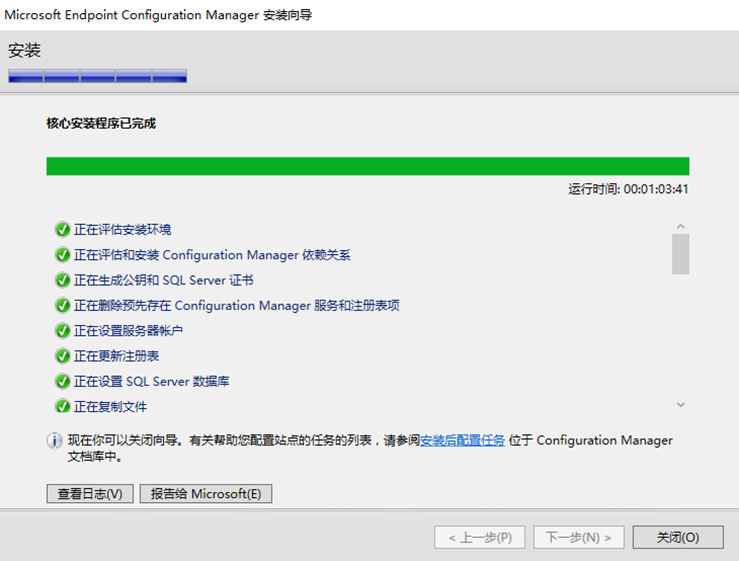
18、查看日志最后是否成功安装SCCM。ConfigMgrSetup.text 最后应该会有”Completed Configuration Manager Server Setup“。
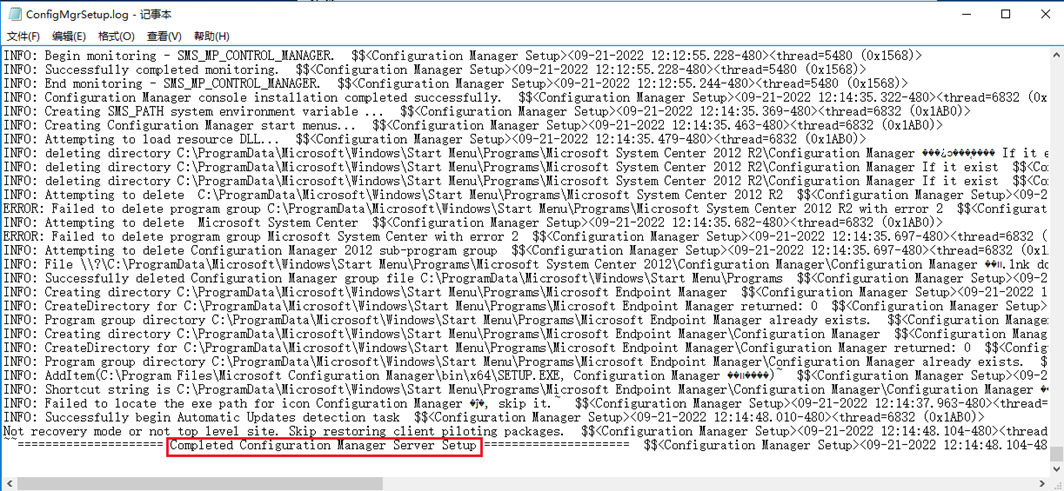
19、安装完成后,打开SCCM控制台登陆。
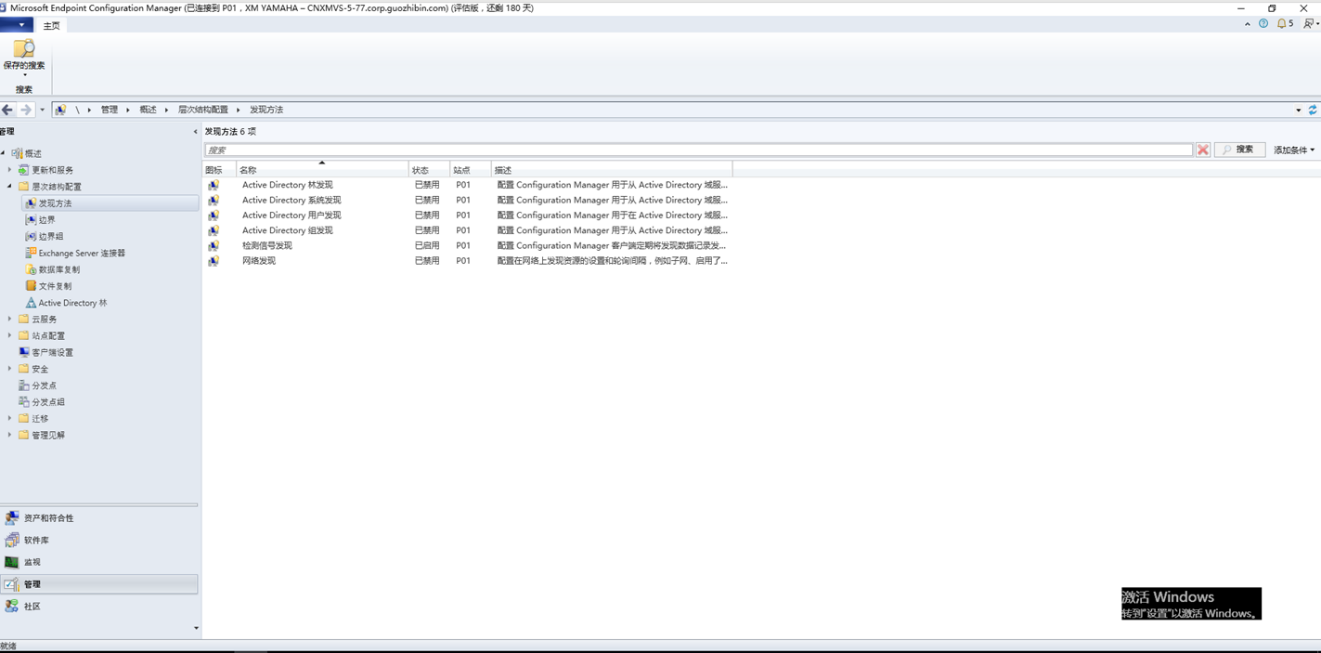
20、这4个日志文件记录了安装过程的信息。
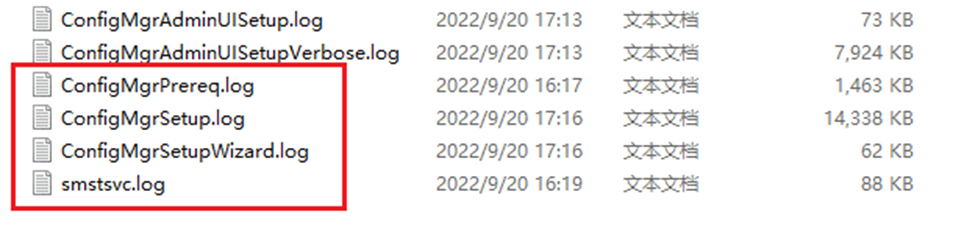
21、启动 Configuration Manager 控制台。在控制台的左上角,单击该向下箭头,然后单击About Configuration Manager。
可以看到版本号